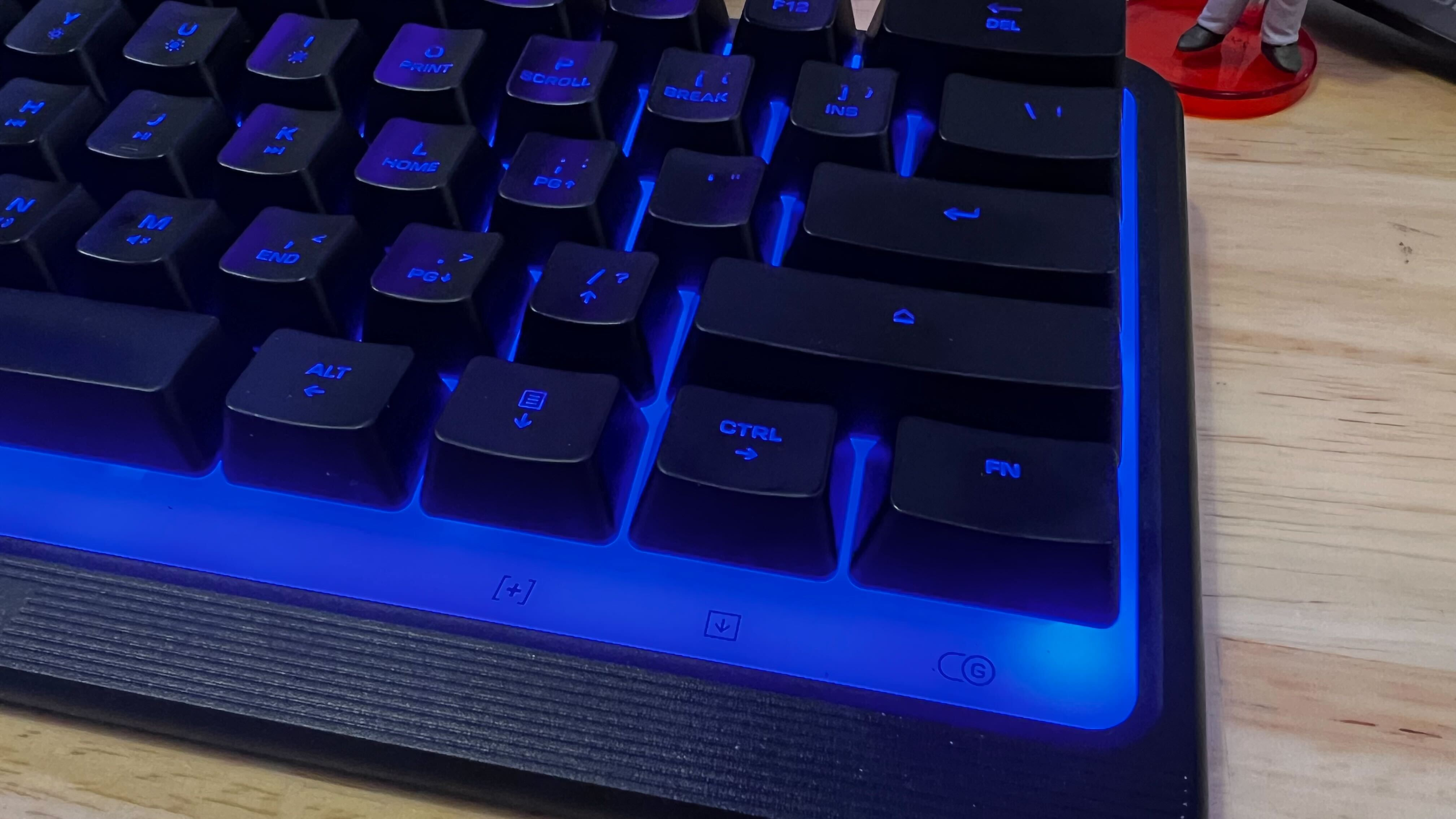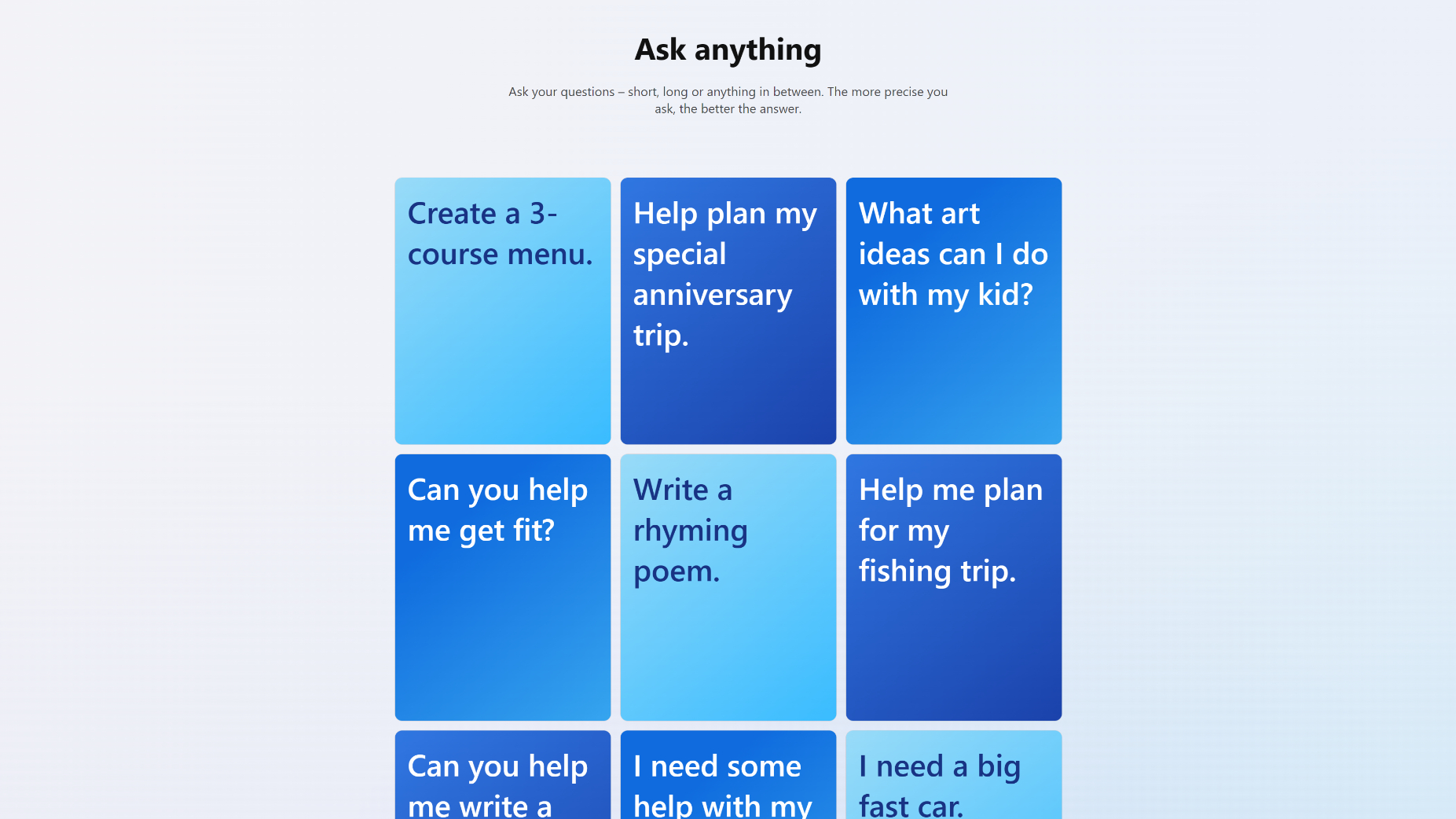I just can’t seem to get the volume right on my usual gaming headset. When I reviewed the Asus ROG Delta S Wireless headset, its earth-shaking output nearly deafened me. The SteelSeries Arctis Nova 7 Wireless, meanwhile, was so quiet at first that I wondered if the Delta S had actually given me hearing loss. That is, until I enabled SteelSeries’ magical Sonar EQ system, at which point my entire world changed for the better.
The Arctis Nova 7 is beautifully solid, with a flexible metal headband and sturdy plastic earcups. Despite its robust exterior, it’s surprisingly lithe and doesn’t weigh too heavily on my head. The all-black design banishes blinding RGB lighting altogether. It feels less gamer-y than a lot of headsets out there, though after years of scorching my retinas with my PC case lighting, I’m generally okay with that.
Pop the Arctis Nova 7 on your head and you’ll immediately notice how comfortable it is, with soft cushioning in the ear cups and a decent fit for medium craniums. SteelSeries says the comfiness is due to its “ComfortMAX system,” a name that’s so relaxing it apparently needs to shout at you. The only downside is a slight pressure on the ears—that came into play after several hours’ usage, though it’s easy to adjust the earcups to ease the pressure.
While there’s no active noise cancelling included, the passive sound isolation on the earcups is not bad at all. The Arctis Nova 7 also includes a ChatMix dial on the right earcup, which lets you quickly adjust the volume balance between your game and your chat app. It’s particularly handy for those times when one of your party members decides that now is a good time to start yelling about loot drops at 4,000 decibels.
Wireless: Yes
Drivers: 40mm Neodymium drivers
Connectivity: USB-C, 2.4GHz dongle, Bluetooth
Frequency response: 20–22,000Hz
Features: Sonar spatial audio, parametric EQ, retractable AI-powered noise-cancelling mic, ChatMix dial
Weight: 326g
Battery life: 38 hours
Price: $180 (opens in new tab) USD / £175 (opens in new tab) / $285 (opens in new tab) AUD
The headset promises 38 hours of battery life, and eerily I got almost that exact figure in testing. Longer in fact, at 38 hours and 20 minutes. Essentially, it’ll last you days and days. SteelSeries claims you’ll get six hours of juice from a 15-minute charge, and that’s not just marketing bluster. These cans charge rapidly, so you shouldn’t be running on empty for long. Oddly, the SteelSeries GG app only measures battery life in 25% increments. The headset has a couple of LEDs that indicate rough battery percentages, too, since you can’t see these lights unless your eyes are on stalks, the indicator will never give you a precise figure—a green LED denotes anything from 50% to 100%, which isn’t very helpful.
As the battery drains, the headset beeps frequent warnings, but these are so piercingly shrill that I ended up wishing the battery would die and deliver me into the cool embrace of silence.

It’s designed around spatial audio… It’s a literal gamechanger.
That said the brilliant software really makes up for the little niggles I’ve encountered. Opening the Engine section of SteelSeries GG, I found that the Volume Limiter setting was enabled—evidently the reason it was so quiet in the beginning. Once I turned it off, that’s when things really got moving. And once I’d augmented the already fantastic audio quality this headset delivers with SteelSeries’ Sonar EQ, both games and music sounded phenomenal. It’s designed around spatial audio, too, which let me know exactly where those footsteps were coming from and felt like it gave me a genuine advantage. It’s a literal gamechanger.
When set up properly, Sonar’s spatial audio is amazing. It’s punchy and deeply immersive, with your gaming audio taking on a new life of its own. Bullets and explosions feel almost kinetic, but it’s not just for hard-and-fast shooters—games like Inside (opens in new tab) with superbly crafted ambient audio design are raised to a new level.
SteelSeries GG has presets for tons of games, as well. Even though my favourite game wasn’t present, I could select a similar title from the list and still feel the benefits. For example, there are presets for Call of Duty: Warzone (opens in new tab), Warzone 2, and Modern Warfare II. Because I’m a caveman, I still play Call of Duty: WWII, but selecting Modern Warfare II still made a world of difference. I’m not much of a competitive gamer (does Worms World Party count? Yes -Ed), but if a filthy casual gamer like me can feel this much of an edge, anyone who enjoys the rough and tumble of competitive gameplay will love Sonar.
That’s made even better by the level of control you get over almost every aspect of both the headset’s output and input. You can separately configure your games, chat, media and microphone, and each section has a range of presets and plottable graphs for various games and styles.
You can also connect the Arctis Nova 7 wirelessly to two devices at once, one over Bluetooth and the other using the included wireless dongle. That means you can pretend to work on company calls from your phone while simultaneously gaming on your PC. Not that we recommend you fool your boss into thinking you’re working (opens in new tab).
From my testing, it’s clear the software and audio output are the Arctis Nova 7’s strong suit; input, on the other hand, is weaker. The microphone is a little tinny, which is pretty much par for the course when it comes to wireless headsets. It’s far better than the recently reviewed Asus ROG Delta S Wireless (opens in new tab), and comes in at less money, but it won’t knock your socks off.
Plosives were noticeable and there’s an ever-so-slight echo; it’s not as bad as sitting in a cavern gaming on a stalactite-powered laptop, but it’s there. Clarity is pretty good as far as headset mics go, however, and it’s plenty loud too. That said, if you’ve got a standalone desktop microphone, you’ll always be better off using that instead.
While there’s no active noise cancelling, the mic is nothing to write home about, and the battery indicator beeps are a bit annoying, there’s still a good deal to like about this headset. Comfort, style and audio output quality make this device a compelling purchase for $180, and the Sonar software just ramps everything up to max.
When you consider it’s essentially a cut down version of the exceptional Arctis Nova Pro (opens in new tab) for less than half the price, combined with a long-time favourite of ours—the Arctis 7 (opens in new tab)—it really gives us hope for the future of wireless gaming headsets. While the Arctis Nova 7 isn’t quite the perfect gaming headset, it’s a super solid buy almost for the spatial audio alone.
Source link