
Who to start with in Octopath Traveler 2 might seem like a daunting question, especially if you played the first game, where some starting classes made life more difficult than it needed to be. Fortunately, Octopath Traveler 2’s classes and characters are more balanced, leaving you free to choose whichever character takes your interest in the RPG. That said, there are some whose stories start with a strong narrative push or who have more utility in combat.
This guide explains which character to start with in Octopath Traveler 2 and what path to take after chapter one.
It’s no secret that I depend on energy drinks and candy bars to get me through the workday, so I’m always willing to gulp down a new caffeine elixir given a chance. When I heard about a drink backed by crypto, I knew I needed to try it and see if I could taste the future. It turns out, much like a lot of blockchain-related ventures, the future tastes like a sour berry.
The energy drink in question is Cryptoblast, available in the FOMO Fuel flavor, formally known as Berry FOMO. As a professional taste tester of novelty consumables like gamer gum (opens in new tab) and energy powders (opens in new tab), I felt equipped to give it a verdict. It ain’t great.
Upon sipping the beverage (and spilling a bunch of it in the video studio), the inside of my mouth was clobbered with an aggressive flavor I can best describe as “sort-of berry.” It was tarter than the Red Bull I drank this morning and left an awful aftertaste that sat with me most of the afternoon despite my best efforts to wash down with about two liters of water.
On the plus side, CryptoBlast contains fewer calories and less sugar than a Red Bull, with nearly double the sodium and cost. Great! I spent around $20 for a case of three drinks, which amounts to just over $6 per can, which is too much for an energy drink, no matter the future earning potential.
This leads to Cryptoblast’s whole thing: it’s backed by its own cryptocurrency, $CBT. The company claims to return 30% of its net profits to its token. So if the company does well and sells tons of cans, the value of the tokens should increase, in theory. Passive income, baby!
CryptoBlast’s motto is “Taste. Hold. Earn,” but considering that CBT tokens are currently valued at $0.00000211, if you buy now, you’ll be holding for quite a while before you can see any worthwhile return on your investment. (Assuming any of this actually happens.)
On top of the token, anyone who buys a case will receive an NFT. Currently, the company is giving away what it calls $50K worth of NFTs and a chance for one person to win 1% of the company. I tracked down a collection of CryptoBlast NFTs on OpenSea (opens in new tab), but I haven’t seen anything being bought or sold, so I couldn’t tell what they go for.
It’s interesting to see the performance of an actual physical product like an energy drink tied to the success or failure of a cryptocurrency, but not interesting enough to make the drink taste good, and my confidence in blockchain projects is not exactly sky-high.
It’s probably not a good sign that the official CryptoBlast website (opens in new tab) is riddled with dead-end links, such as its FAQ and About CBT pages. While I’m not qualified to give financial advice, these seem like investment red flags to me.
CryptoBlast is available on Amazon at $18.95 (opens in new tab) for a 3-pack. You could also save your money and drink more water.
All gacha game boys and romanceable RPG party members, please exit the stage—there’s a new best boy of gaming and he’s from a survival and crafting game, of all things. Sons of the Forest’s faithful companion Kelvin is now my favorite NPC.
After a helicopter crash dumped us unceremoniously on the island, I found Kelvin struggling nearby and quickly assessed that he seemed to have escaped a brain injury but had ruptured his eardrums and couldn’t hear. My instinct to protect Kelvin piqued. Since he can’t hear, I communicate with him by writing in a notebook, giving commands like “follow me” or “collect sticks and bring them to me.” He’s a handy little worker bee whose real purpose is to assuage the boredom of those typical early survival game tasks. But Kelvin is so much more than my personal lumber-butler.
Here are some things Kelvin is good at:
- Fishing with his bare hands and dumping them in a pile
- Seeing danger and sprinting in the opposite direction
- Cutting down trees, including the one your treehouse is in (opens in new tab)
- Taking his union-mandated breaks (when you give him permission)
- Giving a little wave that will melt your heart
Within half an hour, I became fiercely protective of Kelvin. I’ll fight a cannibal that gets too close, even if they haven’t noticed him. I’ll walk to the other side of a river any time he’s struggling to pathfind to me because otherwise he’ll sprint very far away in confusion. I’ll watch his little pip on my GPS when he’s out of sight with the anxiety of a first-time mom.
Kelvin is not a dog. He is not a toddler. But my friends and I have been cheering on every one of his little feats as if he were. He runs with small, fast-paced little steps. He tosses items you request exactly where he’s told (what a smart boy). He smiles in a dazed, happy-to-be-here way, and look at how good he is at fishing.
And that’s the best part: Kelvin really is a good AI helper. I mean sure, sometimes he does self-sabotage a little. But I hate fishing in games and he easily saves me from the dread of it by coaxing six fish out of a stream in two minutes. He spares me hacking my way through scrub pines for sticks by tossing them helpfully at my feet. He won’t come into the deep dark caves to help me fight monsters, but I don’t begrudge him that. I had fully expected my automated buddy to be more of a hassle than he was worth but Kelvin proved me wrong while wearing a dopey smile.
And I’m not his only fan: One day in, players are tripping over themselves with praise and tributes to Kelvin, who’s easily the most-talked-about subject of this early access survival game. “Protect Kelvin at all costs,” they say and “I absolutely love this guy” all while cackling as loudly as I have been.
Do not kill Kelvin. He’s the darling of survival games now.
He’s the only thing that matters#sonsoftheforest #kelvin pic.twitter.com/9bWBwud1i7February 24, 2023
See more
i absolutely love this guy about 2 hours into my run he dropped a tree on my head and i immediately got flashbacks to the forest multiplayer. from r/SonsOfTheForest
KELVIN APPRECIATION THREAD GO!gotta be one of my favorite sons of the forest NPCs pic.twitter.com/nlbvbWnbpXFebruary 24, 2023
See more
It’s been nearly four years since Larian Studios announced Baldur’s Gate 3 (opens in new tab). That’s an awfully long time in PC gaming terms, and it’s come an awfully long way since then. So it shouldn’t be entirely surprising that your rig is going to be a little beefier than developers originally thought in order to run the game comfortably.
“Baldur’s Gate 3’s graphical fidelity and complexity has improved quite a bit as it’s grown throughout Early Access,” Larian said at the tail-end of yesterday’s launch date announcement (opens in new tab).
“We’ve been keeping an eye on its minimum system requirements, and as the game nears release we’ve raised the minimum system requirements listed on Steam to better reflect the realities of the launch version.”
The change to the minimum requirement is relatively slight, but the recommended specification has gone up too, and more comprehensively. Here’s how both have changed:
Minimum:
- Processor: Intel i5-4690 / AMD FX 4350 -> Intel I5 4690 / AMD FX 8350
- Memory: 8 GB RAM
- Graphics: Nvidia GTX 780 / AMD Radeon R9 280X -> Nvidia GTX 970 / RX 480 (4GB+ of VRAM)
- Storage: 70 GB available space -> 150 GB available space
Recommended:
- Processor: Intel i7 4770k / AMD Ryzen 5 1500X -> Intel i7 8700K / AMD r5 3600
- Memory: 16 GB RAM
- Graphics: Nvidia GTX 1060 6GB / AMD RX580 -> Nvidia 2060 Super / RX 5700 XT (8GB+ of VRAM)
- Storage: 70 GB available space -> 150 GB available space
Regardless of your hardware, you’ll also need Windows 10 64-bit and DirectX 11 to play.
Larian said Baldur’s Gate 3 “may be playable” on PCs below the new minimum requirement (but, I would guess, not below the old minimum), “but we believe this may hinder the player experience.” I suspect it might, too.
The change might be frustrating for anyone who was on the bubble with the original specs, but I think shifting hardware requirements are kind of inherent to the whole early access process: Developers release a game in a half-finished state and then spend the next year or two (or four, as the case may be) working on it, and by the time it’s ready for full release, things have changed, and what was good enough then isn’t going to cut it now—or at least, isn’t going to perform to the originally anticipated standard.
Baldur’s Gate 3 is now set to come out on August 31, and—in case you missed it yesterday—will feature JK Simmons as General Ketheric Thorn (opens in new tab), “a seemingly invincible necromancer leading an army of the dead toward the city of Baldur’s Gate.” Simmons is known for his previous work as the voice of Aperture Science founder and CEO Cave Johnson (opens in new tab) in Portal 2 and a Dota 2 announcer pack (opens in new tab), and has also appeared in a few movies and television shows (opens in new tab).
The subterranean extraction hack-and-slasher Dark and Darker (opens in new tab) was a huge hit during the latest Steam Next Fest—in fact, it was one of the biggest things on Steam (opens in new tab). I didn’t get to spend as much time with it as I wanted (I was distracted by the excellence of Weird West) and so I’m very happy that developer Ironmace will give me, and everyone else, another shot at it in April.
After thanking players for their help, Ironmace said the most recent playtest gave the studio “a lot of clues on how to proceed with development,” but also raised “some important questions that need to be answered.” As a result, it has decided to do another round of playtesting before a planned launch into early access.
“We hope to test some pretty substantial additions for this playtest that requires a bit more development time than in the past,” the studio said. “Therefore, the next playtest is scheduled for April 14-19th. We know the extended down time between the playtests may be disappointing to our fans but we will work our hardest to make the next one even better than before.”
The April session will actually be Dark and Darker’s fifth playtest. An early access launch date hasn’t been announced.
Many adventurers thought the Early Acces would come on April but @IronmaceGames need more development on the game so its gonna be a new playtest. The next playtest will be scheduled for April 14-19th.#DarkAndDarkerFebruary 24, 2023
See more
Based on its Steam performance, and our own enthusiasm for it (opens in new tab), Dark and Darker has a bright future. But it’s also facing allegations that the game is based on a cancelled Nexon project called P3, and actually makes use of assets and code stolen from that game. Ironmace CEO Terence Seung-ha recently denied those claims, stating that “absolutely no stolen assets or code were used to make our game” and that, to the best of his knowledge, “you cannot copyright a game genre (opens in new tab).”
In 2023, there is no shortage of Nintendo Switch controllers of all varieties, from pro-style gamepads to retro-infused controllers and everything in between. Though the Nintendo Switch is the rare modern console that comes with everything you need for (two-person) multiplayer for many games thanks to the Joy-Con, a lot of Switch owners will inevitably want different options. To put it simply, there are a bunch of controllers out there that are better for both playing Switch on your TV and in handheld mode. We’ve rounded up the best Nintendo Switch controllers in 2023.
The Switch Pro controller is an easy and safe choice, but numerous third-party controllers give it a run for its money. We’ve picked out the best Switch controllers for just about every type of game and experience. Depending on what you play, you may even want to pick up a couple of the controllers on this list.
Some of the top brands to consider include 8BitDo, a maker of retro-inspired controllers and the company behind our favorite Pro Controller alternatives, the Pro 2 and Ultimate; Hori, which makes the Split Pad Pro, Split Pad Compact, and more of the best Nintendo Switch accessories; and PowerA, which offers some of the best budget Switch controllers and a great GameCube-style option as well. Depending on your Switch gaming habits and needs, you can find a great third-party Switch controller out there for less than the price of a Pro Controller–though it’s not a bad idea to invest in one of those as well.
From Switch Pro Controller alternatives and better Joy-Cons to fight sticks and retro pads, here are the best Switch controllers we’ve tried and swear by. Plus, check out our picks for the best Nintendo Switch carrying cases, screen protectors, and grips as well as great Bluetooth headsets for Switch.
Nintendo Switch Pro Controller
Six years after launching alongside the Nintendo Switch, the official Pro Controller remains the best bet for most players. It arguably has the best ergonomics among Nintendo, Microsoft, and Sony’s first-party console video game controllers. The face buttons feel good, the analog sticks have excellent tension, the triggers and shoulder buttons are great, and D-pad is solid as well. It’s also the only conventional Switch controller that utilizes all of the Switch’s features, including HD Rumble, gyro motion controls, and NFC support for Amiibo.
The Pro Controller is significantly better for playing games in docked mode than the Joy-Cons, whether attached to the grip or not. It also has an incredible battery life, holding a charge for around 40 hours.
When you buy a Nintendo Switch, you can’t go wrong by pairing it with the Switch Pro controller. Though the Pro controller can also suffer from joystick drifting, in general it tends to hold up very well, even after years of consistent use. It’s a high-performing controller with super ergonomics and an all-around great feel. You can’t ask for much more than that from a first-party controller. That said, there are a couple of third-party Switch controllers that outperform the Pro Controller in some respects…
8BitDo Pro 2

The 8BitDo Pro 2 is, quite simply, the best Switch Pro controller alternative on the market for those who prefer aligned joysticks and/or play a lot of games that control better with a D-pad. The Pro 2’s nostalgic design calls back to the SNES controller, which gives it a charming retro aesthetic while maintaining modern features.
This Bluetooth gamepad features extensive customization for button mapping, analog sticks, trigger inputs, and vibration adjustments. Notably, the Pro 2 has two back paddle buttons to give you more control while playing, along with an enhanced grip and more ergonomic shape. It allows you to swap button inputs, invert the X and Y axis on your analog sticks, and more. You can even create macros of up to 18 inputs.
All of this customization can be done on Windows, Mac, Android, or iOS. The convenient mobile app allows you to remap inputs and make other adjustments on the fly. You can store up to three custom profiles on the Pro 2–a handy feature if you’re regularly switching between multiple games.
The Pro 2 has a switch on the back that can be toggled between devices: Switch, Mac, D-Input, and X-Input. This makes it easy to use the Pro 2 on other platforms such as PC, Mac, and Steam Deck without having to reconfigure inputs.
Its battery life isn’t nearly as impressive as the official Pro controller, though. You can get around 20 hours on a full charge, but you can also use disposable AA batteries in a pinch. The Pro 2 is equipped with motion controls and rumble–but not “HD” rumble, so it doesn’t offer pinpoint, variable vibration like the first-party controller. One feature it is missing altogether is NFC support, so that’s worth keeping in mind.
The 8BitDo Pro 2 is perfect for retro gaming and can also be a wonderful pick for all of your games. The back buttons and customization suite make it well-worth considering if you like the form factor and look.
8BitDo Ultimate

If you’re looking for a pro controller that doesn’t feature the retro stylings of the 8BitDo Pro 2, then you’ll want to look at the newer 8BitDo Ultimate. Featuring a charging dock, two back buttons, and custom profile switching, it offers tons of premium functionality and comes in a sleek, modern design. We’re calling this a tie between the two 8BitDo heavyweights. It really comes down to your form factor and stick layout preferences.
Despite looking like an expensive gamepad, the 8BitDo Ultimate can be had for just $70, putting it in-line with the Nintendo Switch Pro Controller. That’s an impressive price for a pro-style gamepad–especially one that comes with a charging dock. You’ll also get support for vibration, motion controls, USB-C, and a battery that lasts up to 22 hours. It connects via Bluetooth, but it also comes with a 2.4GHz dongle (stored inside the charging stand) that can be used on PC. Like the Pro 2, it doesn’t have NFC support.
The Ultimate shares many of the same features as the Pro 2, including the impressive customization options. Once again, you can tinker with your controller’s settings using 8BitDo’s easy-to-use Ultimate app. You can remap the excellent back triggers, adjust stick tension and trigger sensitivity, calibrate intensity rumble on both handles, and set up macros. The controller stores three different user profiles.
There are a couple notable differences between two 8BitDo pro-style controllers. The Ultimate has Hall Effect joysticks, a tech advancement that allows the sticks to operate without creating friction. As a result, they should hold up better over time and aren’t prone to joystick drift.
Bottom line: The 8BitDo Pro 2 Ultimate and Pro 2 are the best Switch controllers when it comes to customization. The Ultimate costs $20 more than the Pro 2, but it also comes with a charging dock. These controllers have features that pro-style controllers sold for twice the price or more don’t have. Incredible value.
Hori Split Pad Pro

The Hori Split Pad Pro is the best set of Joy-Cons around. The Split Pad Pro gives the Switch a more conventional controller form factor when playing in handheld mode thanks to its curved handles that add a welcome bulkiness your grip. In addition to the added ergonomics, the Split Pad Pro boasts regular analog sticks, not the low-profile thumbsticks seen on the Joy-Cons. It also has beefier triggers and buttons as well as a real D-pad, making it great for both modern and classic games. Mappable back triggers add more customization and make the Split Pad Pro the ideal controller for competitive handheld play on Switch.
The Split Pad Pro is sold in two different models. You can buy just the controller, or you can pick up the controller with an attachment that lets you use the Split Pad Pro in docked mode with a wired connection. The Split Pad Pro draws its power from the Switch itself, so it’s primarily (and understandably) designed with portable play in mind.
The Split Pad Pro remedies the ergonomic issues that plague the Joy-Cons. And while there are a bunch of great Nintendo Switch grips, none of them fix the Joy-Cons’ limitations better than the Split Pad Pro.
Hori Split Pad Compact

The Hori Split Pad Compact is one of the newest products from Hori, taking everything that made the Split Pad Pro so popular and trimming down its footprint. This makes it a great option for handheld gamers that are constantly traveling, as it’s easy to find space in your bag for the tiny controllers.
Despite its small size, the Split Pad Compact still features full-sized analog sticks, buttons, and a responsive D-pad. There’s even a set of programmable rear triggers and a turbo functionality that lets you rapidly input button presses by simply holding down the button instead of constantly mashing it.
Larger hands still might be best served with the Hori Split Pad Pro, but folks in need of something highly portable that doesn’t cut features to achieve that goal will find much to love about the Split Pad Compact.
PowerA Fusion Pro wireless controller

The PowerA Fusion Pro retains the same layout and form factor as the Switch Pro controller while adding four mappable back paddles. The Fusion Pro has rubber grips for added comfort and connects via Bluetooth. Another great feature on the Fusion Pro is that it has a headphone jack, which is curiously absent from some of the other best Switch controllers. That said, the headphone jack only works when playing with a wired connection. The Fusion Pro comes with a 10-foot USB-C cable and a storage case for the controller. It’s important to note that it does not have HD rumble or Amiibo support. It does offer motion controls, though.
Gulikit KingKong Pro 2

At a glance, you’d be forgiven for thinking the Gulikit KingKong Pro 2 was an Xbox Series X controller. It features most of the same buttons in a nearly identical layout as the latest Xbox gamepad, but it’s actually designed specifically for Nintendo Switch.
Aside from looking like an Xbox controller, the KingKong Pro 2 brings a few cool features to the table. The first is its Hall Sensor joysticks, which are much more resistant to drift than other sticks and should provide a smooth gaming experience for the life of your Switch. Its buttons are also clicky and responsive, leading to a premium feel despite its standard $70 price tag.
The Switch Pro Controller and 8BitDo Ultimate should still be high on your shopping list, but Xbox fans crossing over to the world of Nintendo will find plenty of reasons to check out the KingKong Pro 2. Premium features such as autopilot gaming and customizable buttons, a slick design, and top-tier joysticks make it a great, under-the-radar option.
Hori D-Pad Controller

Perhaps the most disappointing thing about the Switch Joy-Con as a game controller is the lack of a proper D-Pad on its left Joy-Con. It’s not an automatic dealbreaker, with games like Breath of the Wild and Super Smash Bros. Ultimate not utilizing the D-pad for anything super demanding, but when the situation calls for it, the Hori D-Pad Joy-Con feels a lot more precise and comfortable when playing in handheld mode without having to resort to a fully alternate gamepad. The D-pad on Hori’s Joy-Con is a bit soft, but it’s hard to deny just how pleasant the experience is.
There are a few things that are important to note, however. First off, this Joy-Con can’t be used wirelessly, so you’re restricted to using it in handheld mode. Secondly, it’s incompatible with most cases and grips. This is because the latch button protrudes out further than the official Nintendo Joy-Cons. We took a pair of scissors and cut out a space for it on a cheap Orzly grip case, Finally, you should note that you’ll only get one left controller–there’s not matching right controller included.
PowerA Enhanced Wireless Controller

The PowerA Enhanced Wireless Controller is an honorable mention when it comes to discussing Switch Pro Controller alternatives, largely because of the range of themed designs.
PowerA has outdone itself when it comes to the range of designs available for the Enhanced Wireless Controller, with bold and striking designs themed after Nintendo franchises and other popular series, from Mario and Zelda to Cuphead, Spyro, and The Witcher. Priced at $50, you’ll often find nice deals on older designs at Amazon as well.
Build-wise, the PowerA Enhanced Wireless Controller is simply lacking compared to some other controllers on this list. It feels lighter and cheaper than the Pro Controller, the joysticks are slightly taller, and the D-pad is slightly further in. Overall, the controller looks and feels quite similar to the first-party option with a comfortable, ergonomic design and standard button layout, but it lacks that premium feel. You do get two mappable rear buttons and support for motion controls, but not HD rumble, IR, or Amiibo NFC. Finally, this model runs on AA batteries and can’t be recharged similar to the Pro Controller, though you could use rechargeable AA batteries in it.
Ultimately, we love the PowerA Enhanced Wireless Controller for its unmatched range of themed designs and its overall similarities to the Pro Controller with a cheaper price tag, though we don’t recommend picking this up to be your main Switch controller. Instead, make this your second or third Switch controller that you pick up for multiplayer sessions or for when your Pro Controller needs to charge.
8BitDo M30 Bluetooth

8BitDo’s M30 controller is an excellent retro gamepad, especially if you have Nintendo Switch Online + Expansion Pack to play the library of Sega Genesis games. The M30 uses the six-button Genesis layout, which makes it far more versatile than the original three-button Genesis controllers. Its ergonomics have been shaped differently to make it more comfortable to hold than the Sega original, and the D-pad simply incredible. Classic titles, platformers, and fighting games are the obvious choice for the M30, but it’s great for a wide variety of genres. It’s definitely not going to work with every game, especially those that rely on a second analog stick, but it’s a nice option to have around.
8Bitdo N30 Bluetooth

The 8Bitdo N30 isn’t going to be for everyone. It’s an NES-style controller that is great for very specific games, like everything in the Switch Online NES library and very few others. That said, if you are nostalgic for the rectangular NES controller form factor, you can’t beat it.
Nintendo’s own NES Switch controllers are good, but they have inferior shoulder buttons and need to be charged the same way as your Joy-Cons–not to mention, the Nintendo Switch Online subscription that’s required before you can even purchase them. With all this considered, the N30 is perfect for the job, if you can find it in stock.
PowerA GameCube-style controller

PowerA’s GameCube-style controller feels very similar to Nintendo’s original controller with its shape and size; however, that doesn’t mean it’s without changes. The biggest difference is the larger D-pad, which makes it better suited for games like 2D platformers or fighting games–though there are still controllers with better D-pads out there if you’re looking for one. Thankfully, where PowerA’s controller excels is with games like Super Smash Bros. Ultimate, Animal Crossing: New Horizons, and The Legend of Zelda: Breath of the Wild.
If you’re looking for a controller that is nearly identical to the GameCube’s–but with some modern niceties–then PowerA’s pad is a great option. It comes in both wireless and wired designs.
8BitDo Arcade Stick

There’s no shortage of great fight sticks on the market, but there aren’t many designed specifically for Switch. The 8BitDo Arcade Stick is one of those, and you can’t beat the combination of price and performance, so that’s why it’s getting the nod here. Built around a retro chassis that features premium buttons and a reliable joystick, it’s well worth the $90 price tag. It’s not an ultra-premium fight stick, but the Switch isn’t really a platform for competitive fighting games outside of Smash Bros. anyway.
The 8BitDo Arcade Stick works on both Switch and PC, giving you a bit of multiplatform support should you decide to connect it to your gaming rig. It offers eight large face buttons that have been placed in a way that mimics the natural curvature of your hand for easy access (and comfort during extended play sessions). It also supports button mapping and lets you connect via Bluetooth, 2.4Hz, or a wired USB-C port.
If you find something you don’t like about the Arcade Stick, 8BitDo has ensured that the unit is easy to mod. That means you can swap out the arcade buttons or replace the joystick with a new one if needed. And according to 8BitDo, the unit supports “virtually every arcade stick ever made,” so it shouldn’t be hard to find something that fits your preferences.
Hori Fighting Stick Mini

If you’re somebody who plays fighting games but has been hesitant to drop the serious amount of money that’s required for a high-end fight stick, then Hori’s Fighting Stick Mini is a great beginner’s stick. Despite its cheap price and lightweight form factor, it’s perfectly capable of keeping you in the fight, whether you’re gaming on Switch or PC.
Because the Fighting Stick Mini is much cheaper than higher-end sticks, it’s questionable whether its components will last the punishment a fighting game fan can dish out. The lack of features is a tad disappointing as well, especially the inability to swap the joystick’s control from the D-pad to the analog sticks. Despite all that, the Fighting Stick Mini performs well, especially considering the price. There’s no denying that it’s an excellent option for beginners or even parents looking to introduce their kids to fighting games.
PowerA Fusion Wired Fight Pad

There aren’t a lot of options for fight pads on the Switch, and while there are a number of retro controllers that make for great fighting game pads, there’s always something you’re giving up, whether it’s a pair of shoulder buttons or control over the analog sticks. PowerA’s wired Fusion Fight Pad solves these problems with a dedicated switch that lets you swap between D-pad and left and right analog stick control–it also features all four shoulder buttons. The pad itself resembles that of the Sega Saturn, which is one of the best controllers for fighting games and 2D platformers ever. The Fusion Fight Pad doesn’t quite reach those heights, but it’s still a great option if you’re looking for a versatile controller.
The buttons are stiffer than those of most fight pads, so the first impressions weren’t great, but when it came to actually playing, that stiffness wasn’t an issue. The Fusion is very comfortable in the hands, and while it’s not a perfect match for the Saturn, it still feels familiar and good because of the similarities. If you’re looking for a proper fight pad for the Switch, then PowerA’s Fusion Fight Pad is sure to impress, especially if you’re a fan of more traditional controller buttons.
Hori Mario Kart Racing Wheel Pro Deluxe

If you’re looking for a racing wheel for Mario Kart or other racing games on Nintendo Switch, Hori manufactures officially licensed Mario Kart-themed wheels that are great for the price. The Pro Deluxe version comes with a wheel with on-board controls as well as foot pedals. If you opt for the Mini version, which has a more colorful design, you’ll get a similar wheel without the pedals. While these wheels don’t feature high-end features like force feedback, they are reasonably priced and feel high quality nonetheless.
8BitDo Wireless Bluetooth Adapter

Sure, this isn’t a controller, but it unlocks the ability to use a wide variety of non-Nintendo controllers on the Switch. You simply plug the adapter into the dock’s USB port and then you can play your Switch games using a DualSense, DualShock 4, Bluetooth-enabled Xbox controller, and plenty others.
Of course, any controller you’ll use with this adapter won’t include features like HD rumble, motion controls, or Amiibo support. These losses are negligible for the vast majority of experiences, especially when using your favorite Bluetooth controller is the trade-off. If you want a cheap way to have a great controller you already own work with your Switch console, this is the gizmo to buy.
The products discussed here were independently chosen by our editors. GameSpot may get a share of the revenue if you buy anything featured on our site.
Humble’s new Unparalleled Puzzlers game bundle collects seven highly-rated, puzzle-focused games Steam into a single package benefitting the Razom for Ukraine charity, a non-profit group that aids with humanitarian relief efforts caused by the war in Ukraine.
The bundle includes the award-winning Baba Is You, which elevates the simple mechanic of pushing blocks into a mind-bending puzzler where the objects you interact with have unique properties that alter or transform your character in surprising ways.
Then there’s the strategy-puzzle game hybrid Dorfromantik. Players create sprawling towns and landscapes using randomized tiles, and each tile you place awards you points based on the neighboring areas.
The bundle also includes Monument Valley: Panormaic Edition and Monument Valley 2: Panoramic Edition. In these atmospheric games, players work through a series of dioramic landscapes filled with secret passageways and optical illusions. The Panoramic Edition of both titles include the base games plus all DLC content.
Rounding out this box of puzzle games are the 3D exploration game The Last Campfire, the side-scrolling platformer DARQ: Complete Edition, and the hand-painted point-and-click adventure Creaks.
All seven games would normally cost you $99, but you can get them all for as little as $10 in this bundle. However, if you’re feeling extra charitable, you can up your purchase to Humble’s suggested $25 (or higher) to send more money to the publishers and the Razom for Ukraine charity. You can also customize how much of your donation goes to which group.
The Unparalleled Puzzlers Bundle is available at Humble until March 10.
Humble’s Unparalleled Puzzlers Game Bundle
The products discussed here were independently chosen by our editors. GameSpot may get a share of the revenue if you buy anything featured on our site.
We’re now just weeks away from the shutdown of the eShop for two Nintendo platforms: the 3DS and Wii U. Both systems are home to a variety of great games, a number of which are only available through the eShop (or can otherwise only be purchased physically at high prices). That wasn’t necessarily a huge issue before now, but with these two eShops being closed, that means the simplest route for buying such games is going away.
Digital storefronts shutting down is nothing new; we previously saw it happen with Nintendo’s Wii Shop, which still allows you to download and play your purchased games, but does not allow you to buy any new ones. That will also be true for the 3DS and Wii U eShops as of March 27, 2023.
For an industry that already struggles with preservation, that’s disappointing to see. The closure of both eShops will mean losing the ability to buy digital-only games released for the two platforms, as well as a means for buying games at a reasonable price that have seen their physical versions dramatically increase in value. The latter scenario may only get worse once the shutdown happens, as fans scramble to collect games they were never able to get their hands on previously–just the sort of situation that profiteers look to take advantage of.
But it’s not too late to stock up on the eShop while you still can. Purchases will no longer be possible as of March 27, so you have until then to buy anything you want or redeem codes (which can be purchased through stores like Amazon). Other deadlines have already passed: credit cards can no longer be used to add funds directly to your 3DS/Wii U eShop account, nor can you redeem eShop card funds. However, if you have a Nintendo Network ID wallet connected to your Nintendo Account wallet, you’ll be able to use your balance (including money you might have in your account for buying Switch games and DLC) up until the eShops close.
With all of that in mind, we’ve taken a look at what the eShops have to offer to recommend games you should be sure to buy while you still can. Some of these will still be available physically after the shutdown, but unless you like paying a huge markup, the eShop may be your cheapest route–and Nintendo has said you’ll still be able to redownload these games for the foreseeable future. Since originally publishing this feature last year, we’ve updated it with several more of our picks for the games you should consider buying.
Picross 3D Round 2
Picross 3D was a revelatory take on the familiar nonogram puzzle game when it released in 2010. Instead of revealing a hidden image, it was more like abstracted archeology, chipping away at layers of dust and rock to reveal the antiquity hidden inside. The formula was compelling, but it took six years before it finally received a sequel, and in North America, the sequel was exclusive to the 3DS eShop. More of the same would have been enough for hungry puzzle fans, but Picross 3D Round 2 fleshed out the concept even further by introducing curved blocks. This both allowed the puzzles to represent more complex shapes and introduced a wrinkle to the puzzle mechanics themselves by requiring you to mark the blocks accordingly as you chip away at them. Once the eShop goes away this gem will be significantly harder to find, so get it now and give your spatial reasoning a workout. — Steve Watts
Pokemon Bank + Poke Transporter
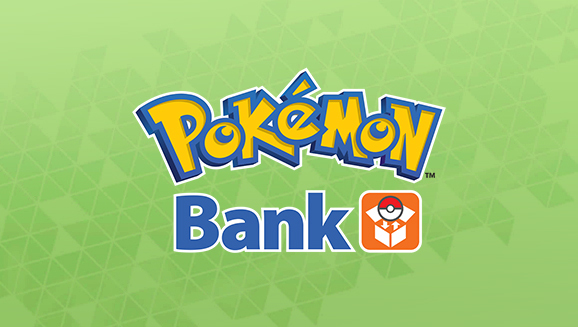
If you like Pokemon and own a Nintendo 3DS, I highly recommend downloading Pokemon Bank and Poke Transporter. These apps are required if you want to transfer Pokemon from the DS and 3DS games to Pokemon Home and modern entries in the series. After March 27, your Pokemon will be permanently locked to those games. The good news is that Pokemon Bank is now free, so as long as you have it installed, you can access it whenever you want. Meanwhile, Poke Transporter can be downloaded within the Pokemon Bank app, but you’ll still want to snag it before the eShop shuts down. — Jake Dekker
Pokemon Red/Blue/Yellow/Silver/Gold/Crystal

Tracking down and finding working copies of the original Pokemon games is not an easy feat. Even if you do manage to find one, chances are, the internal battery is dead. Fortunately, Game Freak and the Pokemon Company released all six of the Game Boy and Game Boy Color games on the Nintendo 3DS eShop for $10 each. Not only are these games a crucial part of Pokemon’s storied history, but they all hold up surprisingly well. They may not be as streamlined as their modern-day counterparts, but the fundamentals are as solid as ever: catch, train, and battle Pokemon. Better yet, all of them are compatible with Pokemon Bank. This means that anything you catch can be transferred to other compatible games. Just make sure you also download Pokemon Bank before the eShop shuts down. — Jake Dekker
Super Mario Advance 4: Super Mario 3 (Wii U)
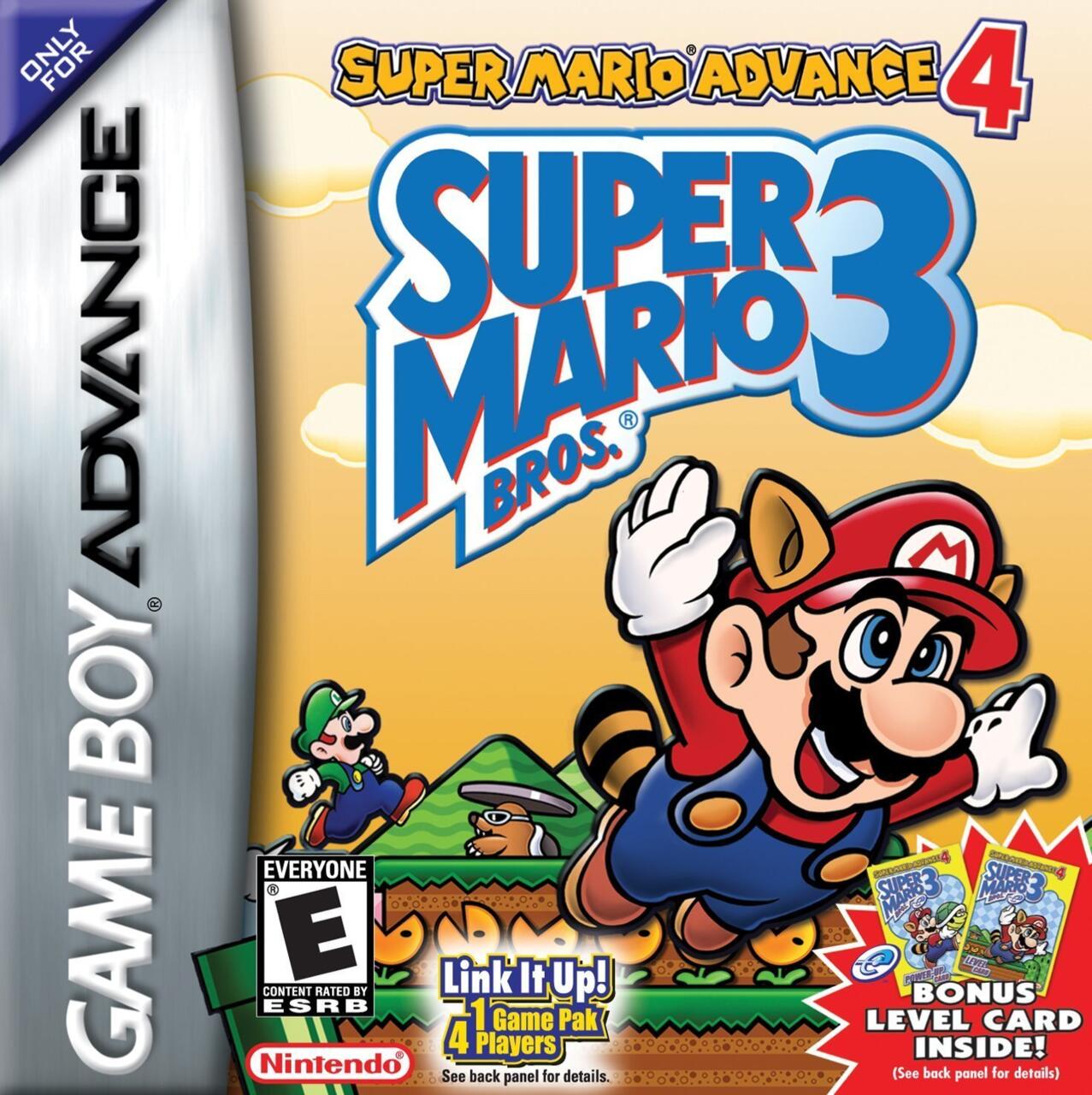
Super Mario Bros. 3 is among the very best Mario games ever, but there are numerous places you can play it. What makes this Wii U Virtual Console release notable is that it includes all of the additional courses and content that were designed for the GBA port, which required using the e-Reader. This was essentially Mario DLC, but it was gated behind card-collecting. On Wii U, you can play all of it without ever needing to bother swiping cards, and this was the only place to do so unless you go the costly route of tracking down the necessary items to play it on GBA. (The addition of the game to Nintendo Switch Online recently broadens its availability, but I’d personally rather not rely on a subscription service to maintain access.) The idea of there being 2D Mario content effectively lost to time for most people is just unthinkable, so it’s not a risk worth taking. Pick this up now and ensure you’ll never be without it and never have to deal with an e-Reader again. — Chris Pereira
Pocket Card Jockey (3DS)

Pocket Card Jockey shouldn’t work as well as it does. The bizarre mash-up combines solitaire and horse racing, as you play speed rounds of the classic card game to build up energy for your horse mid-race and then carefully position yourself to pass your opponents. It is, in short, very strange. But it’s also extremely endearing, with adorable horses and a powerfully compelling gameplay loop. You can even retire your prize-winning horses and then let them live out their days on a farm breeding the next generation of thoroughbreds. Nintendo fans will also be tickled by the various references sprinkled throughout, especially to other games from Game Freak, which made this oddball a cult classic. A semi-sequel called Pocket Card Jockey: Ride On has since been released on Apple Arcade, which sports some new features and a revised graphical style. That’s a great way to race as long as you have access to Apple Arcade, but if you want to experience the original, and you absolutely should, the eShop is the only way. — Steve Watts
Rusty’s Real Deal Baseball (3DS)
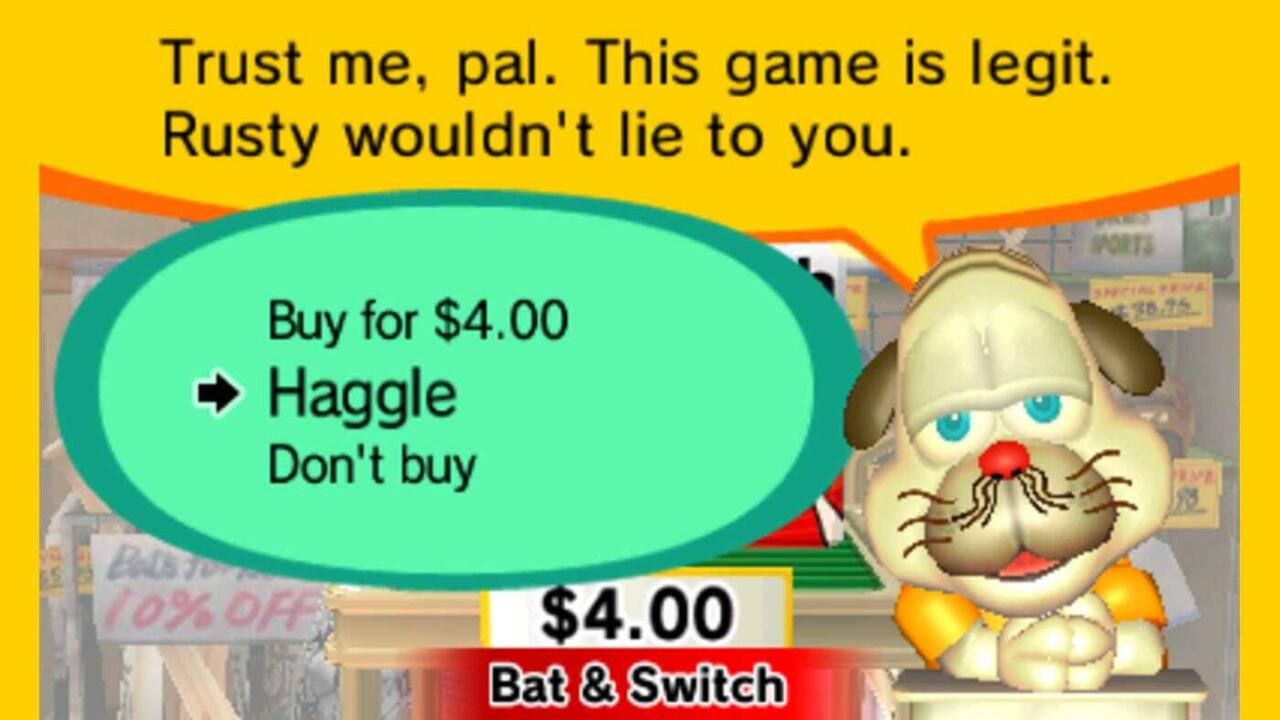
Rusty’s Real Deal Baseball is a collection of baseball-themed minigames, all of which are pretty fun–there’s something satisfying about stripping baseball down to its basic elements and hearing the crack of an aluminum bat on the ball in various contexts. But part of what makes this game still stick out in my mind almost a decade after its release is the way in which you pay for it: The basic download itself is free-to-play, but each of the minigames needs to be purchased individually. However, the stated price isn’t necessarily what you have to pay–by playing and haggling with Rusty, you can get him to lower the actual price you pay (to a certain point). It was a unique setup, and it’s one that will presumably be broken by the shutdown of the eShop (not to mention that the game was only available digitally). Still, there’s time to enjoy the original, intended experience before that happens. — Chris Pereira
Mario & Donkey Kong: Minis on the Move (3DS)

This spin-off from the regular Mario franchise took the long way around. It started with Donkey Kong on the Game Boy, which was a very different platformer than the arcade games and had more puzzle and adventure elements. That resulted in a spiritual successor, Mario vs. Donkey Kong on the GBA, which added tiny robotic Marios. Then that birthed its own sub-series of spin-offs, the Mario vs. Donkey Kong series, which presented Lemmings-like puzzles that had you guide your little Mario-bots to a goal. Finally, Minis on the Move took the idea into the 3D realm with track-based puzzles for your little miniature Mario to walk along. The game was budget-priced as a download-only game, but packed a whopping 180 puzzles and even a custom puzzle-creator. With a deceptively simple concept that has loads of variation and complexity, this one gives your brain a workout. — Steve Watts
The Legend of Zelda: Wind Waker & Twilight Princess HD (Wii U)

While both Nintendo 64 Legend of Zelda games have at long last made their appearance on Switch, Wind Waker and Twilight Princess unfortunately remain locked to the GameCube, Wii, and Wii U. What makes picking these games up on Wii U more enticing than their alternative iterations, however, are all the upgrades and quality-of-life improvements seen on the newer system. For starters, both titles were given the HD treatment for Wii U, which makes the games look more polished and true to their intended aesthetic, as different as they may be. The games also boasted a more streamlined experience and tacked on Hero mode, ultimately eliminating more tedious tasks while also offering greater challenges in their stead. Last but not least, while not all Wii U titles made the GamePad work for them, The Legend of Zelda series did so with flying colors. Having your map and your inventory so readily available made both games’ dungeoneering more simplistic and immersive than ever before. All said and done, the Wii U was a fantastic home for the Zelda series, and one worth ensuring you have access to. — Jessica Howard
Kirby Planet Robobot (3DS)

Kirby Planet Robobot is one of the best Kirby games of all time, but it was just one of several games in the series to release on 3DS, and it arrived fairly late in the handheld’s lifecycle. Considering that Kirby had been playing it relatively safe for years, it would have been easy to overlook this colorful and charming platformer. All fans of Kirby or side-scrolling platformers should play Kirby Planet Robobot.
Look, it’s cool and all when Kirby copies enemy abilities by inhaling them, but none of those tricks compare to the mech suit in Planet Robobot. Stomping various forms of Waddle Dees under your giant robot feet is a joy, and you can also scan enemies to give the suit new abilities, including a flamethrower, bombs, dual swords, and giant stone hands. Utilizing the suit’s various possible forms allows you to uncover the secrets of each sprawling level. This is Kirby level design at its best, with a massive amount of variety, clever puzzles, and awesome boss battles. There are even a handful of levels that play like shoot-’em-ups. Kirby Planet Robobot is an utter joy, and it’s a great game to play now ahead of the release of Kirby and the Forgotten Land. — Steven Petite
Xenoblade Chronicles X (Wii U)

The Xenoblade series has seemingly begun to get more attention in recent years thanks to multiple releases on Switch, but X, a Wii U exclusive, is the standout in my eyes. It’s a standalone game from other titles in the series from a narrative perspective, presenting a vast open world that is truly impressive in scope, especially for a Wii U game. Most importantly, you eventually get your own mech to use for exploration and combat, further expanding on the already deep progression and customization systems. Unfortunately, due to the use of the Wii U GamePad as part of the interface, the odds of a port to Switch is unlikely (Monolith Soft has indicated it would be too expensive to make). Physical copies are still available at a reasonable price, but with a port unlikely, a $60 digital copy is still palatable. — Chris Pereira
The Starship Damrey (3DS)

The Starship Damrey from Level-5 is a neat little mystery set in the far reaches of space. You wake up from cryogenic sleep, with zero information regarding what’s going on around you. You soon find out you’re aboard the Damrey, a research ship that’s experienced some sort of terrible fate. Unfortunately, you’re stuck in your cryogenic pod, but you can control a maintenance robot that will guide you through the ship in order to figure out what happened. The game gives no clues or hints on how to succeed; it’s just you and your wits against the unknown dangers of the Damrey’s dark halls. Part puzzle-solver, part environmental horror, The Starship Damrey is not a long game–taking a few hours tops–but the “a ha!” moments you’ll experience while leading your robot friend through this spooky adventure are definitely worth the $8. — Jason Fanelli
Attack Of The Friday Monsters: A Tokyo Tale (3DS)
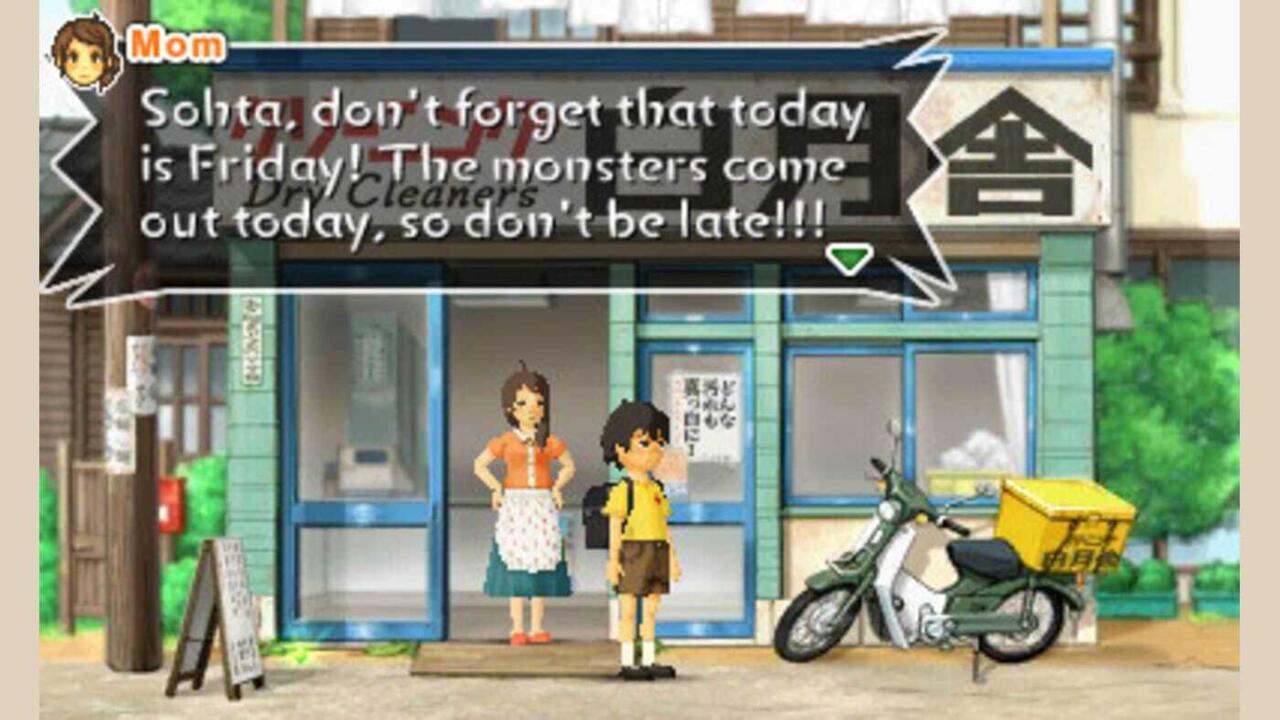
This charming adventure game takes place in 1970s Japan, following a young boy named Sohta living in a small rural village. There’s not a lot of action–you’ll mostly be talking to the other residents of the village to solve puzzles–but this Tokyo tale is buffered by the strength of its story. It’s a tale of the innocence of a child, rooted heavily in authentic Japanese culture, and it will lift your spirits in a way few other games can accomplish. Millennium Kitchen crafted quite a narrative with Attack of the Friday Monsters, making it a fantastic–and inexpensive at only $8–hidden gem for the 3DS. — Jason Fanelli
Fire Emblem Fates (3DS)

Most Fire Emblem games are generally one-off affairs, but Fire Emblem Fates was different in that it took the Pokemon route. Fates initially released as two games, Birthright and Conquest, which provide alternate perspectives on two warring nations. However, the story wasn’t really finished until the third storyline, Revelation. And the big problem? It had a very limited physical release. The only way to play Revelation on a cartridge is to have bought the physical special edition containing all three routes. These days, if you’re buying off of eBay, that will set you back over $360, and it’s not even that easy to come by. The complete edition with all three storylines is available on the eShop, but once that’s taken down, it’s bye-bye Revelation. Fire Emblem games are already difficult enough to play as it is. Not only that, but having two separate games with unique perspectives on a war, and for that to culminate in a third storyline revealing the origins of the conflict, is a unique experience that few games offer. So unless you want to fork out hundreds of dollars, I would consider picking up Revelation now. — Oisin Kuhnke
Phoenix Wright: Ace Attorney – Dual Destinies (3DS)
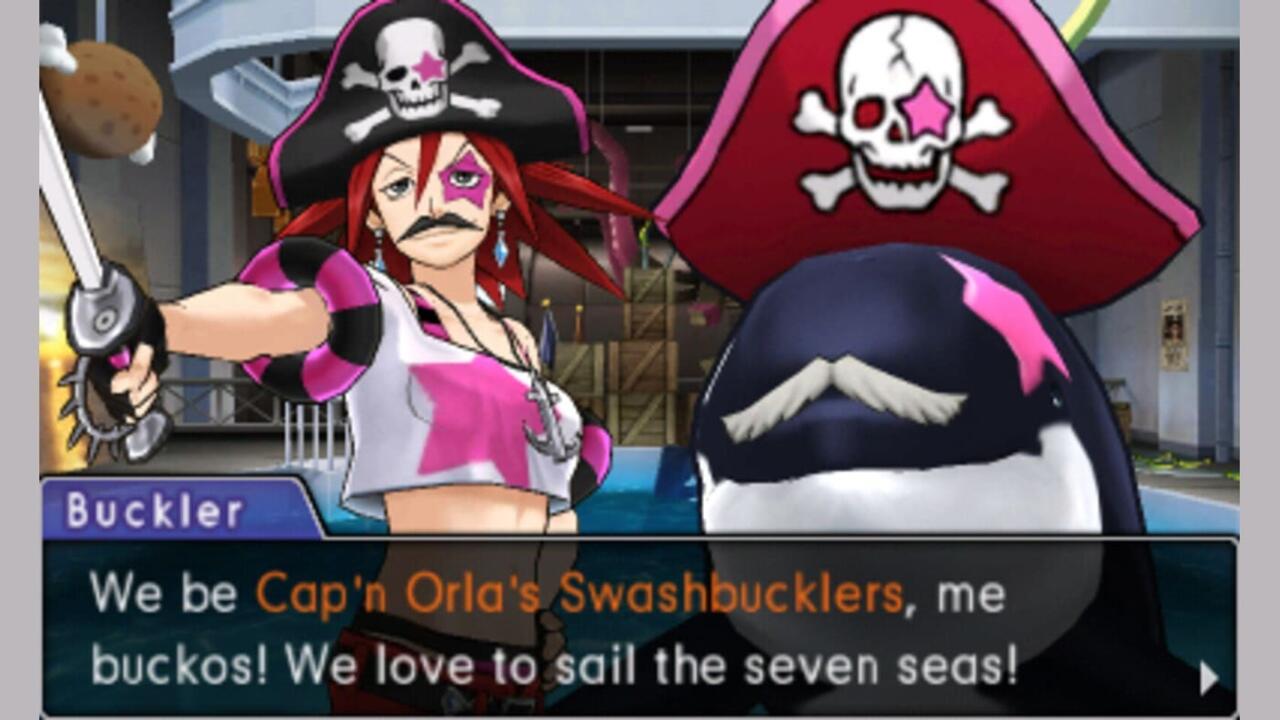
A great Phoenix Wright game mixes wit, mystery, and courtroom suspense together into an unforgettable legal thriller, and Dual Destinies is a prime example of this. While you can grab the game on mobile now, Dual Destinies is an eShop exclusive that plays best on the 3DS thanks to its tasteful use of three-dimensional graphics to enhance the experience. It’s a Phoenix Wright game that features the ace attorney back in the spotlight after Apollo Justice had wrapped up his cases, impressively layered characters, and court cases that’ll test your aptitude for solving mysteries. It’s all held together by a superb art direction and execution of 3D technology that few people will object to. — Darryn Bonthuys
HarmoKnight (3DS)

Some of the best 3DS games were a combination of enjoyable gameplay and rhythm, an idea that HarmoKnight captured with harmonic elegance. Another example of Pokemon studio Game Freak creating a fun and original IP–just look at Pocket Card Jockey or Tembo: The Badass Elephant for others–HarmoKnight’s adventure is short, sweet, and has a fantastic tempo. It’s all about listening and responding to the danger ahead of you, and with a soundtrack this catchy, you’ll be eager for an encore once the end credits roll. — Darryn Bonthuys
Pushmo and Crashmo (3DS)

Leave it to Advance Wars and Fire Emblem developer Intelligent Systems to come up with one of the best killer apps on 3DS, as Pushmo was one of the console’s first digital-only productivity killers. The idea of rescuing kids from playgrounds constructed out of colorful blocks by shoving your way to the trapped toddler was genius design on the 3DS, amplifying the strengths of the handheld to deliver a unique puzzle experience with each level. There’s nothing flashy about Pushmo, but the elegant simplicity lets the gameplay do all the talking and sell you on sinking time into hundreds of puzzles. A year later and Intelligent Design managed to one-up itself with Crashmo, a sequel that evolved the ideas of Pushmo shake up the formula to deliver a distinct experience. When it comes to downloadable 3DS games, Pushmo and Crashmo combine to form a knockout one-two punch. — Darryn Bonthuys
Mario’s Picross (3DS)
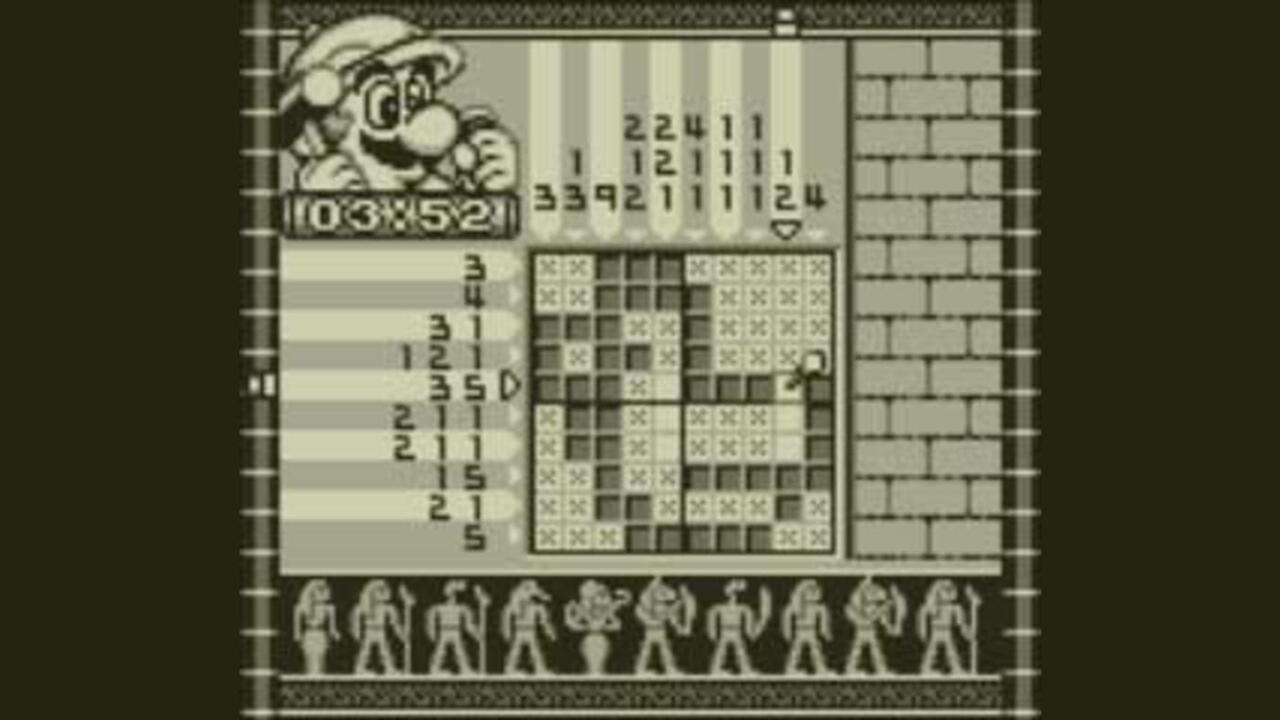
There are lots of Picross options on the 3DS and Wii U, and the included stylus in both makes them ideal platforms for nonogram puzzles. While you can’t go wrong with most Picross games, many of them–like the fantastic Picross 3D–are still readily available in retail stores for a reasonable price. What’s much more difficult to find is a classic like Mario’s Picross. This port of the Game Boy original is part puzzler, part museum curio, letting you witness the birth of the Picross craze that has now lasted across multiple Nintendo platforms. Since it’s officially from Nintendo, it has all the window dressing of a Mario game, including puzzles that unlock Nintendo-themed pictures. While it doesn’t use a stylus like its contemporary counterparts, it’s an interesting way to see how Picross began to gain mainstream popularity as a handheld mainstay. And it’s only four bucks on 3DS, as opposed to around $40 for an original Game Boy cart on eBay, so it’s worth picking up at this price while you can. — Steve Watts
The products discussed here were independently chosen by our editors. GameSpot may get a share of the revenue if you buy anything featured on our site.
CONTACT US
We Accept
This site uses cookies. By continuing to browse the site, you are agreeing to our use of cookies.
OKLearn moreCookie and Privacy Settings
We may request cookies to be set on your device. We use cookies to let us know when you visit our websites, how you interact with us, to enrich your user experience, and to customize your relationship with our website.
Click on the different category headings to find out more. You can also change some of your preferences. Note that blocking some types of cookies may impact your experience on our websites and the services we are able to offer.
These cookies are strictly necessary to provide you with services available through our website and to use some of its features.
Because these cookies are strictly necessary to deliver the website, refusing them will have impact how our site functions. You always can block or delete cookies by changing your browser settings and force blocking all cookies on this website. But this will always prompt you to accept/refuse cookies when revisiting our site.
We fully respect if you want to refuse cookies but to avoid asking you again and again kindly allow us to store a cookie for that. You are free to opt out any time or opt in for other cookies to get a better experience. If you refuse cookies we will remove all set cookies in our domain.
We provide you with a list of stored cookies on your computer in our domain so you can check what we stored. Due to security reasons we are not able to show or modify cookies from other domains. You can check these in your browser security settings.
These cookies collect information that is used either in aggregate form to help us understand how our website is being used or how effective our marketing campaigns are, or to help us customize our website and application for you in order to enhance your experience.
If you do not want that we track your visit to our site you can disable tracking in your browser here:
We also use different external services like Google Webfonts, Google Maps, and external Video providers. Since these providers may collect personal data like your IP address we allow you to block them here. Please be aware that this might heavily reduce the functionality and appearance of our site. Changes will take effect once you reload the page.
Google Webfont Settings:
Google Map Settings:
Google reCaptcha Settings:
Vimeo and Youtube video embeds:
The following cookies are also needed - You can choose if you want to allow them:
You can read about our cookies and privacy settings in detail on our Privacy Policy Page.
Privacy Policy
