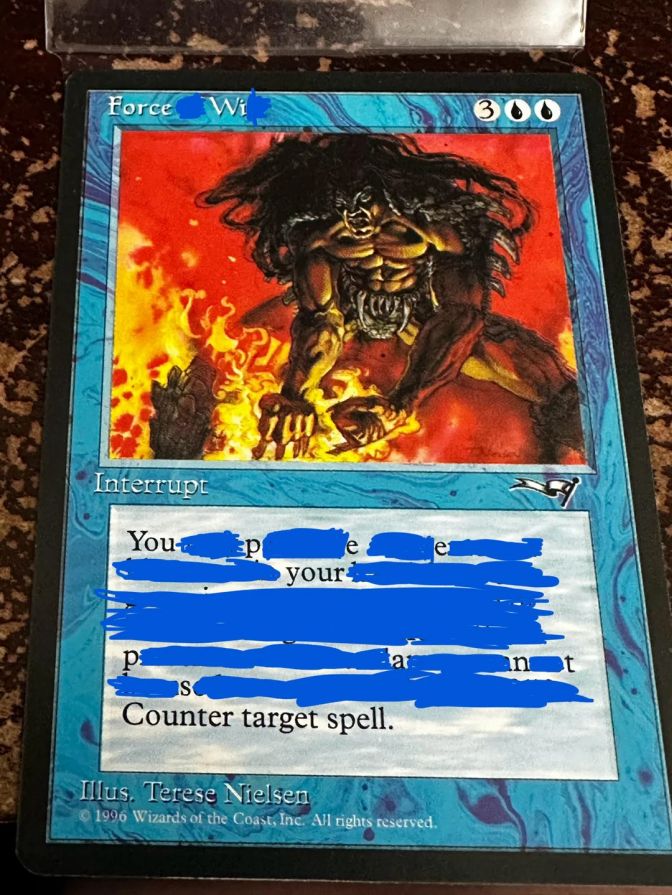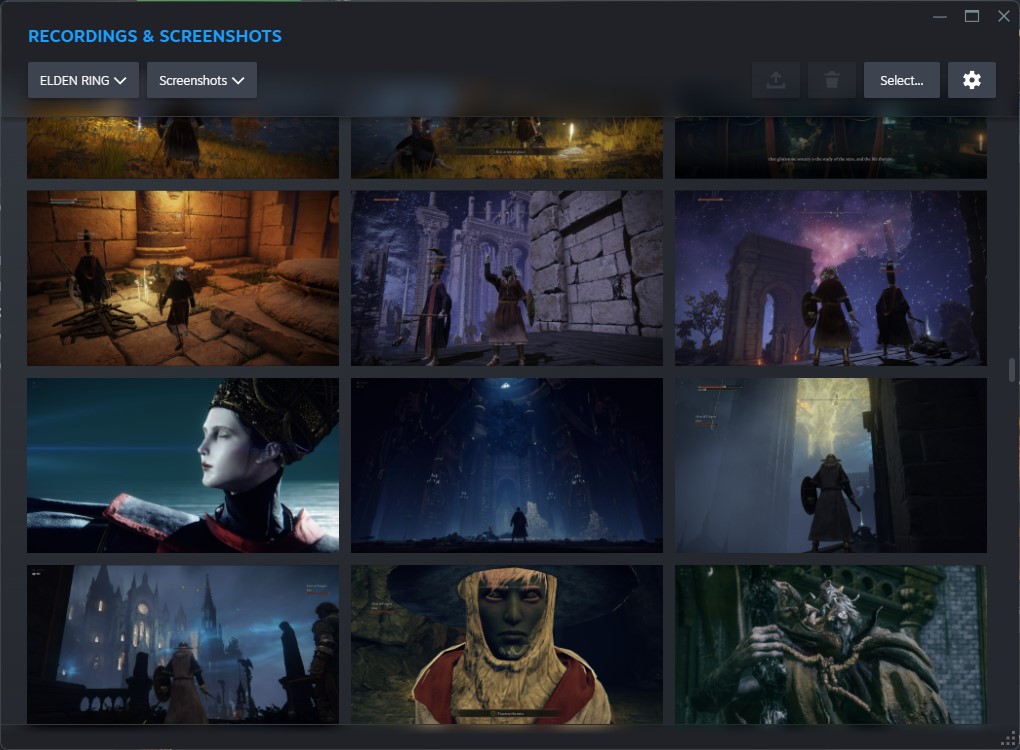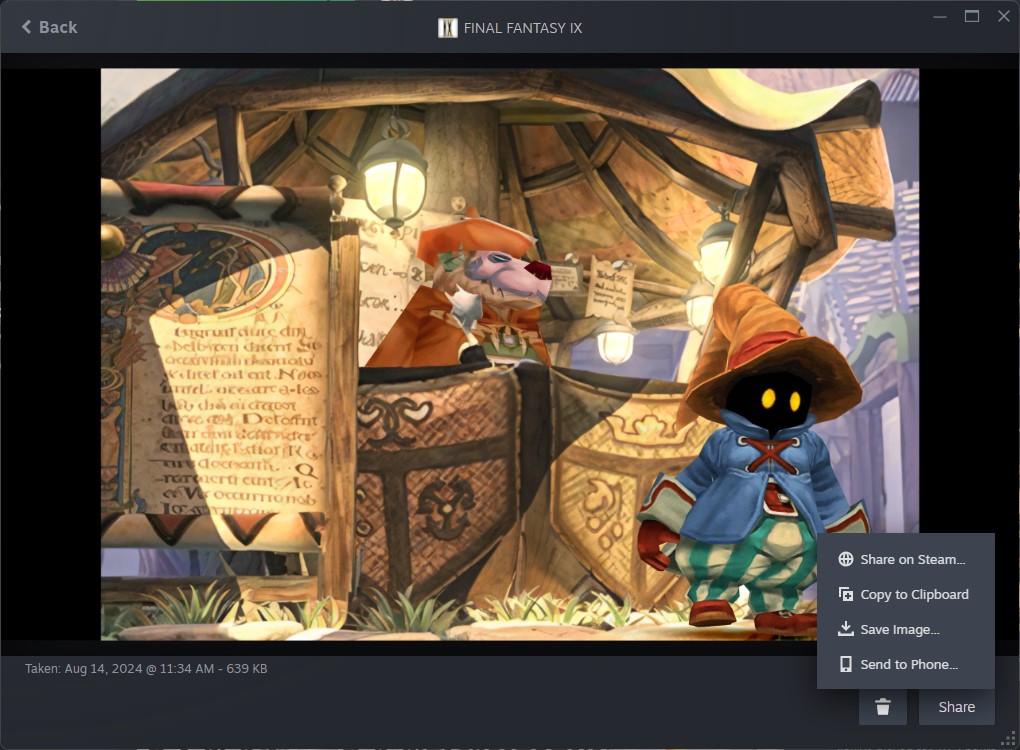Good news! I’ve found something for you to do this September. Like, all of it. The entire month. What’s that? You already had plans? That’s a shame. You’ll just have to drop them. After all, you’ve got 650+ hours of RPG to play.
You will if you pick up the ongoing Beamdog and Owlcat: RPG Masters Bundle over at Humble, anyway. For $35 (£27), you can pick up eight meaty RPGs and a bunch of DLC in a bundle consisting of:
- Warhammer 40K: Rogue Trader
- Pathfinder: Wrath of the Righteous (plus its season passes)
- Pathfinder: Kingmaker Enhanced Plus edition (plus its season pass)
- Neverwinter Nights Enhanced Edition: Complete Adventures
- Baldur’s Gate 2 Enhanced Edition
- Baldur’s Gate 1 Enhanced Edition
- Planescape: Torment Enhanced Edition
- Icewind Dale: Enhanced Edition
For $15 (£11.60), you can get all that without Rogue Trader, which might be the move. The game has its defenders, but our own Jody Macgregor scored it 59% in his Warhammer 40,000: Rogue Trader review, critiquing its bugginess and messy rules. Still, it’s had a fair few patches since then and currently sits at a 77% “Mostly positive” rating on Steam, so it’s up to you whether to give it a chance.
Per How Long To Beat, a “Main story + extras” playthrough of those games—sans DLC—comes in at about 650 hours of your time, or 27 days. And what a 27 days it would be, folks. Three of those games—Baldur’s Gate 1 and 2 plus Planescape—are bonafide, all-timer classics, and if you’re one of the many, many people who have recently gotten into the series via BG3, you owe it to yourself to go back and experience the original games.
They’re different, yes, and old, but they’re still some of my favourite games ever made: A single, epic RPG story spanning two games (and two expansions), where you go from a puny level 1 runt fleeing packs of gibberlings to a plane-striding titan doing battle with gods and devils.
Planescape, meanwhile, is Disco Elysium before Disco Elysium: A profoundly weird journey to the centre of the self where you play a man with no memory cursed to a life of undeath. It’s a game that’s often copied but rarely surpassed, and it still tells one of the best stories in the medium 25 years after its release.
The rest aren’t quite pantheon-level classics, but they all have their stalwart fans. PCG’s Ted Litchfield might report me to HR if I didn’t mention how important Neverwinter Nights is to his own RPG-loving life journey, while I still need to get round to playing Wrath of the Righteous like I’ve been promising him for actual years at this point.
Source link





Back in 2011, Risk Legacy shook the staid little world of board games with its anarchic approach to the sanctity of playing pieces. It was a game designed to be customized in play—after a few sessions you’d have written new names on the board, ripped up cards and thrown them away, added new rules, and permanently altered it in ways that made each copy unique to your gaming group.
While the immediate reaction included a lot of forum threads about how to play Risk Legacy without permanently changing things so you could reset it to zero at the end, in the long run the joy of vandalism won out. It inspired an entire subgenre of board games like Pandemic Legacy and Betrayal Legacy that demand you treat them like an underpass begging for graffiti.
In Magic: The Gathering, where the collector market considers cards to be investments it’s frankly barbaric to play an actual game with, the equivalent is an unofficial format called Sharpie Cube, or Redacted Cube. It takes the normal Cube Draft format—in which you pre-select a pool of 360 cards, which stack in a rough square, to build your decks from—and attacks it with a permanent marker.
Cards in Sharpie Cube end up looking like NSA documents, only instead of damning surveillance records they’re giving a Colossal Dreadmaw the Storm keyword by blacking out the rest of its flavor text. Or, in one of my favorite examples, changing the Spellgorger Weird into the Spell Weird. Where the original gave you a +1/+1 counter when someone cast a noncreature spell, the redacted version forces you to respond to the same situation by spelling the word “weird”.
Spell Weird was invented by the Skill Check channel, who play a great game of Sharpie Commander full of inventive redacted cards. Some are mechanically twisted, like the one that instructs another player to tap someone’s father, or the one Charlie ‘MoistCr1TiKaL’ White plays that lets him make a copy of any card he can think of, but many are just funny, juvenile gags. It turns out that, if you delete enough letters, there are a lot of Magic cards you can vandalize until they contain the word “cum”.
The Sharpie Cube trend originally spread on Reddit, where it has its own dedicated subforum, though it was popularized via a YouTube short by Magic streamer Ashley Bits. It has, of course, spread to TikTok as well. Showing off your best Sharpie Cube cards is now so popular that the main Cube Draft subreddit is sick of seeing them, because down with fun I guess.
I’m still enjoying the fad, though. While some players cautiously redact cards by writing on their inner sleeves, or are experimenting with removable tape, or printing out substitutes, I get a kick out of seeing a Magic card treated like a disposable piece of cardboard rather than an investment in your children’s college fund. Here’s a gallery of some of my favorite doctored cards.
Source link

Ever since seeing its adorable castle doodling clips on social media I’ve been desperate for Tiny Glade. The little laid back building game has caught a lot of cozy gaming fans that way, shooting up way higher on the list of most wishlisted Steam games (spot 19 as of writing) than I’m used to seeing cozy games attain. It won’t have to stay on our wishlists much longer now because Pounce Light has just announced it will launch on September 23.
If you’d somehow missed it, Tiny Glade hails from the Townscaper school of little building toy games, but it’s got a lot more editing tools. Where Townscaper kept things pretty simple, Tiny Glade leans more into some of the highly customizable features of The Sims. It’s still got that playful procedural quality to it though, where half the fun is discovering how a build changes based on the things you stick together. A footpath leading to a wall will spawn an archway to allow the path to continue, for instance, while shortening the roof on a castle segment will turn it into a rampart.

The new Tiny Glade trailer reveals a couple as yet unseen little details for our adorable dioramas like water features and ducks that spawn in them—which you can obviously pet. It also shows off one very big snowy castle build, which I’m pretty sure just gave me goosebumps.
Back when I tried its demo in June, that was one of my lingering questions: how big can we build? I really enjoyed playing around in the very small buildable area that we were given but I am overambitious at heart and I wanted to sprawl into massive castle town builds. Tooling around with all the miniscule details on a forbidding castle is just my speed. I’m now counting the days until I can absolutely lose myself in its tiny cobbled streets.

Source link
Bem vindos a Valhalla!
Depois de terminar AC Odyssey a 100% trago aqui o objetivo de deixar AC Valhalla da mesma forma
Acompanha os próximos episódios de AC Valhalla AQUI 👉 https://www.youtube.com/playlist?list=PLDowRCnCZ6UICNtMhndmxwW6Yjy5FjUXj
Espero que gostem, deixem o like, subscrevam, partilhem e ativem as notificações para não perder nenhum episódio!!!
Segue-me nas redes sociais 📲
INSTA 👉 https://www.instagram.com/luisbenedito20
TIKTOK 👉 https://www.tiktok.com/@luisbenedito20
TWITCH 👉 https://www.twitch.tv/decayed20
DISCORD 👉 https://discord.gg/SkcNfFdmbG
source


However much—or little—help you need with today’s Wordle, you’ll find everything you need to win right here. Go straight for today’s answer if you like, or sit for a while with our brand new clue for the August 15 (1153) game if that’s more your style. Whatever you choose, you’ve got this.
I was certain I’d been clever and got this in two guesses. Then I thought I’d settle for a smart three. Then… Okay so a win in four is perfectly respectable, but the way I went about it somehow managed to make me feel stupid. Just don’t tease me like that, Wordle.
Today’s Wordle hint
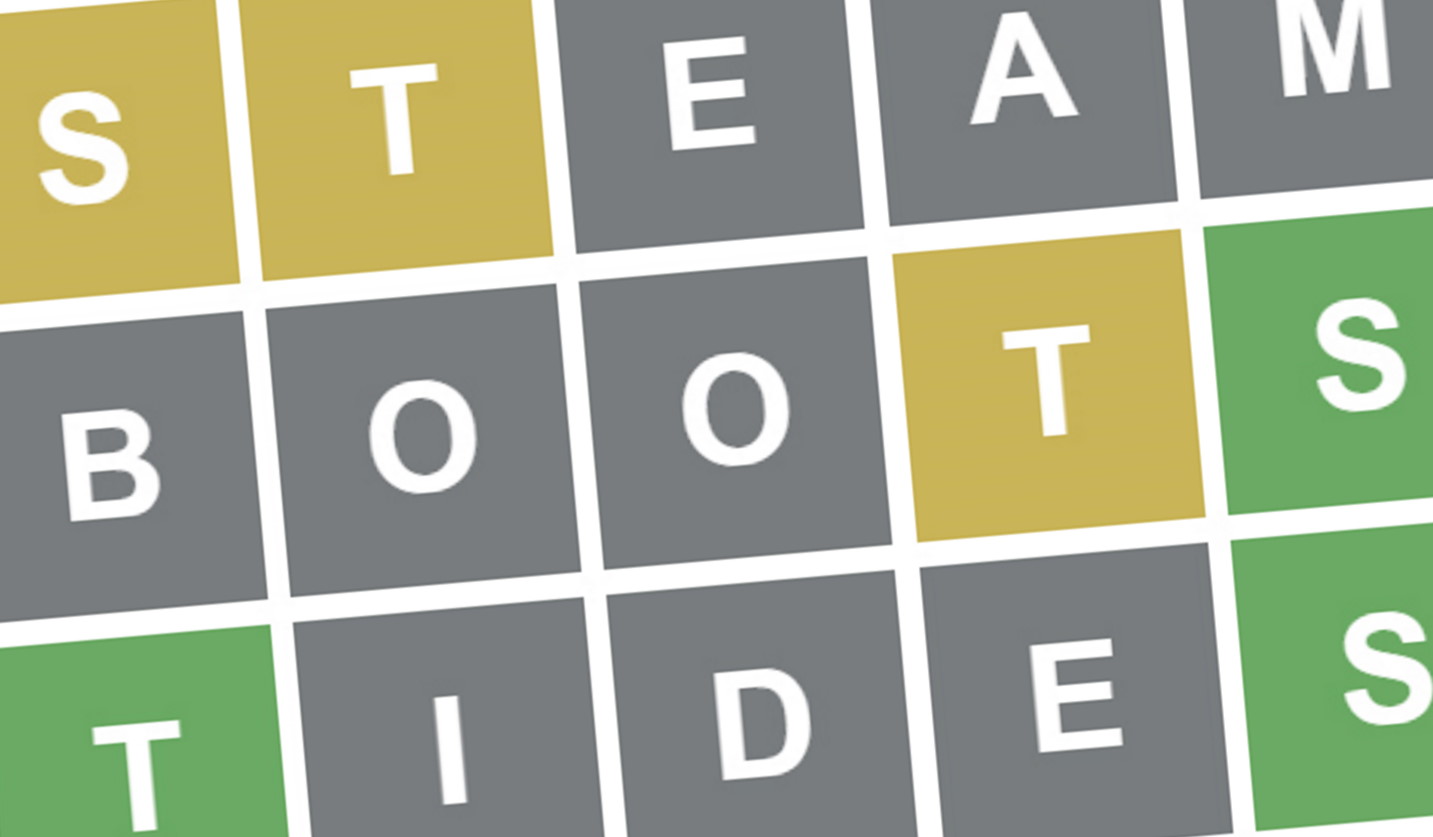
Wordle today: A hint for Thursday, August 15
Mighty oaks grow from little ones of these. Squirrels are stereotypically fond of this nut.
Is there a double letter in Wordle today?
No, there is no double letter in today’s puzzle.
Wordle help: 3 tips for beating Wordle every day
If you’re new to the daily Wordle puzzle or you just want a refresher after taking a break, I’ll share some quick tips to help you win. There’s nothing quite like a small victory to set you up for the rest of the day.
- A mix of unique consonants and vowels makes for a solid opening word.
- A tactical second guess should let you narrow down the pool of letters quickly.
- There may be a repeat letter in the answer.
You’re not up against a timer, so you’ve got all the time in the world—well, until midnight—to find the winning word. If you’re stuck, there’s no shame in coming back to the puzzle later in the day and finishing it up when you’ve cleared your head.
Today’s Wordle answer

What is today’s Wordle answer?
Let’s get today’s puzzle solved. The answer to the August 15 (1153) Wordle is ACORN.
Previous Wordle answers
The last 10 Wordle answers
Keeping track of the last handful of Wordle answers can help to eliminate current possibilities. It’s also handy for inspiring opening words or subsequent guesses if you’re short on ideas for the day.
Here are the last 10 Wordle answers:
- August 14: SHORE
- August 13: NEIGH
- August 12: SKIFF
- August 11: SCONE
- August 10: MEDIC
- August 9: OUNCE
- August 8: SAUCY
- August 7: MACAW
- August 6: ANVIL
- August 5: ENSUE
Learn more about Wordle

Wordle presents you with six rows of five boxes every day and the aim is to figure out the correct five-letter word by entering guesses and eliminating or confirming individual letters.
Getting off to a good start with a strong word like ARISE—something containing multiple vowels, common consonants, and no repeat letters—is a good tactic. Once you hit Enter, the boxes will show you which letters you’ve got right or wrong. If a box turns ⬛️, it means that letter isn’t in the secret word at all. 🟨 means the letter is in the word, but not in that position. 🟩 means you’ve got the right letter in the right spot.
Your second guess should compliment the starting word, using another “good” word to cover any common letters you missed last time while also trying to avoid any letter you now know for a fact isn’t present in today’s answer. With a bit of luck, you should have some coloured squares to work with and set you on the right path.
After that, it’s just a case of using what you’ve learned to narrow your guesses down to the right word. You have six tries in total and can only use real words (so no filling the boxes with EEEEE to see if there’s an E). Don’t forget letters can repeat too (ex: BOOKS).
If you need any further advice feel free to check out our Wordle tips, and if you’d like to find out which words have already been used, you can scroll to the relevant section above.
Originally, Wordle was dreamed up by software engineer Josh Wardle, as a surprise for his partner who loves word games. From there it spread to his family, and finally got released to the public. The word puzzle game has since inspired tons of games like Wordle, refocusing the daily gimmick around music or math or geography. It wasn’t long before Wordle became so popular it was sold to the New York Times for seven figures. Surely it’s only a matter of time before we all solely communicate in tricolor boxes.
Source link

This will not stand, Valve. So you’re building a new video recording system into Steam. Great! But as a result the desktop version of Steam has now lost what I consider its second-most vital button, right behind the big green Play. Valve is hiding my screenshots and I cannot overstate how much it’s sending me.
There might be some PTSD involved here. Once upon a time I owned a MacBook Air, and I loved that laptop. Brilliant piece of hardware: no Windows laptop has ever had a trackpad that good. It weighed nothing. The battery life was killer in its day. But man there were some things about Mac OS that I couldn’t stand, including particularly Apple’s preference for hiding away all my files, as if catching sight of “.jpg” would immediately stricken me with the bubonic plague. If I wanted to look at the pictures from my phone in the Photos app, easy peasy, but finding the actual files involved spelunking through some horrific sequence of folders.
One of my strongest opinions about computers is that I should not have to dig through, like, “User > Wes > .temp > astuvkcaqcf > 4748949585” just to find some damn files.
Maybe Apple’s gotten better about that in the years since—I have no idea. But to see Valve go down the same road now makes me want to pick up my PC and walk directly into the sea with it. I live about two miles away from the ocean which is a long time to carry a 30-ish pound desktop, but on the bright side, holding onto it will ensure I sink to the bottom of the sea where Steam’s screenshot interface can no longer hurt me.
For many years the Screenshot window has included an all-powerful button, a simple vehicle for raw, efficient digital scrapbooking. You clicked it, and it opened up a Windows Explorer window straight to all the screenshots you’d ever taken for that individual game using Steam. Easy! Its other features have always been far less useful to me: I rarely want to upload a screenshot to the Steam Cloud because I do not post on the Steam forums. I do not need to use Steam’s screenshot management window because if I’m taking a screenshot, I just want the dang .jpg, or a whole handful of them, to upload onto this website.
Now in Steam’s latest beta, clearly pulling in a simplified interface that prioritizes the Steam Deck, the ability to browse to one-click jump to that folder is gone, replaced by a Share button. You also used to be able to right-click an individual image and jump to the file location that way. That’s gone, too. Valve wants you to stay inside Steam for all this stuff now, furthering a trend where all computing happens in an app and barely acknowledges the computer it’s installed on.
Has anything been more of a scourge on computer interfaces this last decade than the Share button? It’s the ultimate “clicking this doesn’t actually do shit, but it does open up a list of other things you can do that used to have their own buttons” bit of obfuscating UI design. Via the Share button, Steam now lets me, one at a time, click “Save image” and choose where to save a screenshot on my computer.
But it’s already on my computer, Valve. Where is it? Where did you put it? WHERE ARE MY FILES!!
The old interface remains in the non-beta branch of Steam for now, but I must implore Valve: bring back your second-best button. Don’t make Steam another casualty of the obfuscation era of interface design. Sometimes The Old Ways are best. I would even accept a return to skeuomorphism if that was the only way to get back the simple click action I crave. Animate your screenshot window rolling open like a file cabinet full of manila folders if that’s what it takes. Just give me back my button!
Source link

The release of Valve’s SteamOS for handheld gaming devices other than the company’s own Steam Deck hasn’t quite reached Half-Life 3 levels of can-kick-down-the-roadery. But it’s getting there.
Last week we reported on a tantalizing hint that Valve’s Linux-based gaming operating system might be just about to roll our for Asus’s ROG Ally handheld. It still might be. But we’ve now spoken directly with Valve designer Lawrence Yang and, well, let’s just say it doesn’t seem imminently imminent.
“SteamOS isn’t ready to run out of the box on other handhelds yet, but we’re continuing to work on adding support,” Yang told PC Gamer when we asked about
a new entry reading “Added support for extra ROG Ally keys” in the SteamOS release notes.
So, SteamOS isn’t ready to run on other handhelds today and Valve isn’t putting a time frame on the release. Though at least with some third-party support starting to make it into beta releases of the OS, it does feel like we’re starting to get somewhere. But, not to put too fine a point on it, but this is still becoming a teensy bit of a drag now.
The original Steam Deck launched over two years ago in February 2022, Valve said that a standlone version of SteamOS was coming soon. Then last year when the revised Steam Deck OLED was released, Valve confirmed that its focus was getting SteamOS onto other handhelds as opposed to a general release for pretty much any x86 PC or laptop.
Here we are in mid 2024 and, well, nada. Valve is still working on it, but it doesn’t seem like they are spooling up to announce anything. Of course, you could argue there’s no particular reason why Valve needs to release SteamOS for competing handhelds or indeed as a general build with wide compatibility for PCs.
It’s very much what we’d like to see, but the incentives from Valve’s perspective, what with SteamOS currently being a fairly significant USP for the Steam Deck, aren’t totally straight forward.
To be fair to Valve, ensuring a consistent experience across multiple handheld devices is never going to be easy. Even with similar hardware, performance characteristics vary. Likewise, detail spec differences, whether its a plethora of WiFi adapters or differing screen resolutions, all need to be supported or optimized for.
Put another way, it’s one thing providing a polished experience from SteamOS on a single in-house device, the Steam Deck, quite another to have it running slickly and consistently across a whole gaggle of third-party handhelds, let alone any old PC.
Source link