What’s a weird quirk your PC has?




“I love the idea of PCs as distinct from consoles in the sense that they’re like the Millennium Falcon,” says Evan Lahti, PC Gamer’s editor-in-chief. “Occasionally we have to kick them to keep them running.” Relying on a different sci-fi series for his analogy, Charlie Brooker (opens in new tab) once said “PCs are the ramshackle computers of the people”, explaining that “Sometimes you have to slap it to make it work properly, just like the Tardis”.
Especially if you built it yourself, your PC probably has the equivalent of a wonky hyperdrive motivator. It doesn’t work exactly the way it’s supposed to, but you’ve learned to live with it. Like aging cars, or indeed people, the less reliable they become the more personality they have.
What’s a weird quirk your PC has? Here are our answers, plus some from our forum.
Chris Livingston, Features Producer: Speaking of the Millennium Falcon, you know that scene in whichever Star Wars movie it was, where the Falcon is all shot up and C-3PO is writhing around all tangled in wires and cables (opens in new tab)? That’s my PC’s quirk. It’s a prebuilt, and I had to open it to add a new SSD at one point, and so I pulled all the neatly placed cables and wires out of the way and once I’d done that I couldn’t get them back in to close the side of the case again. I don’t know how they were arranged before I opened it, but once the seal was broken there was just no way to close that side panel again without something getting wedged or stuck or smooshed or touching a fan. There’s just not enough room. So to be honest I just left that side panel off and there’s some exposed cables sorta sticking out. Quirky!
Joshua Wolens, News Writer: My PC is still equipped with a cantankerous 1080 Ti with an all-in-one watercooler. Every so often, in what I can only assume is an act of rebellion or a fit of ennui, that cooler will develop an air bubble in one of its arteries that stops water from flowing and sends the GPU temperature skyrocketing up to a hundred degrees celsius. The only solution when that happens is to spin the entire PC upside down—just straight-up turn the tower on its head—and keep on trucking. The process somehow shakes the air bubble free and lets the card breathe, at least until I turn the PC back the right way up and, a few months later, run into the problem once all over again. Just one of life’s little rituals.
Jody Macgregor, Weekend/AU Editor: I thought my PC was messed-up because the coil whine is loud, and sometimes it shorts out if you plug in a USB-C cable that’s already hooked up to a device on the other end. Meanwhile, Joshua’s over here with a computer that needs to be flipped upside-down like a newborn baby to keep it from boiling. How do you even figure a solution like that out? (We asked, his dad suggested it. Dads just know things.) Honestly, what’s next?
Fraser Brown, Online Editor: My PC whispers.
I thought my speakers were hissing at first, but upon closer investigation it became clear that it was coming from inside my PC. And a hiss is more consistent than this. It’s more like quiet murmuring. I’ve opened it up and had it running to identify the source, but all my efforts have failed so far. It’s definitely not one of the fans. At this point, I’ve just resigned myself to the fact that it’s either cursed or haunted.

Tim Clark, Brand Director: My girlfriend and I both have our PCs in the same office room. Any time she gets up from her chair, my dual monitors flicker to black three or four times before settling. Fine if you’re just toiling away in a spreadsheet, potentially ruinous if you’re in a DPS phase of a flawless Destiny raid run. You might assume the obvious answer is that there’s a loose display port connection, but I’ve triple checked and the cables are snug like sleeping princes. Here’s the real kicker: When I get up out of my chair, nothing happens. Logical conclusion: Girlfriend’s haunted.
Robin Valentine, Print Editor: I’ve probably told this story before, but as a teenager my friends once edited some of the core system sounds on the PC I had at the time to add about 30 seconds of silence, and then the creepy croaking sound from The Grudge. It was infrequent enough, and just long enough of a gap between doing something and hearing the noise, that it was impossible for me to figure out what was causing it. For months I was just baffled.
Coincidentally during this period I torrented a bunch of episodes of a pretty light-hearted anime, but somehow the files got corrupted in a way that I still can’t explain. When I first opened them they played fine, but when I then went back to watch them, they were replaced by live-action scenes of gore and torture that I didn’t recognise from any horror movie I had on the drive. The upshot is that I was pretty close to declaring my PC to be possessed for a number of weeks. Eventually my friends admitted to the noise prank, and I discovered the origin of the disturbing scenes—a movie I’d downloaded and forgotten about called The Devil’s Chair (incidentally a dreadful watch), though I still can’t explain how the files got intermingled.
On the plus side, I’ve been shot of that ‘quirky’ PC for a number of years now. On the downside, my current work laptop sometimes writes letters out backwards as I type them in Gmail, another bug that has left the PCG hardware department and trained IT professionals scratching their heads. It’s possible I’m the one who’s possessed.
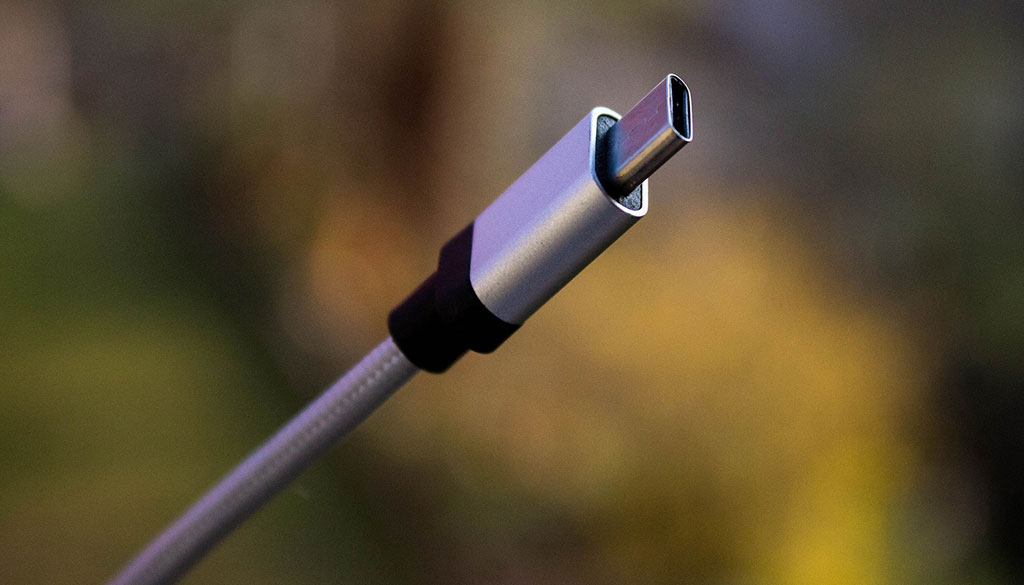
Ted Litchfield, Associate Editor: For a few months my keyboard would turn off for a few seconds whenever I shifted it on the desk, which was a huge pain in the butt since I like to do a lot of my outlines and drafts in a notebook. I was terrified that this was the soldering repair I’d done on it getting wonky somehow, but the real culprit was more devious. I’d gotten a neat-looking coiled “aviator” cable on Amazon to complete the “mechanical keyboard nerd” look without ponying up for a more expensive option. Big mistake, because the $30 option I went with cut a few corners and wasn’t delivering enough power to my keyboard. I swapped back in the plain, matte grey rubber USB-C cable that came with the board and the problem disappeared overnight. I swear it’s the wild west out there for USB-C cords, I’ve never bought one off Amazon or at Walgreens and had it work right.
Imogen Mellor, Features Producer: My PC now is still the one I built back in 2019 just before I entered the games industry full time. This thing is a workhorse, I’ve only ever had to change one thing about it, the RAM, but it posed an interesting problem.
The build I followed was one recommended online, and my original chips were pretty small. Additionally my CPU fan is a massive be quiet! number that does the job but is almost the size of my head. Both fit perfectly fine together but when I needed an upgrade I bought some fancy RGB RAM, popped it in my machine and, oh, the fan’s front doesn’t quite fit. Oops.
Did I return the RAM? No. Did I replace the fan? Also no. They’re just shoved in there. The be quiet!’s front fan is balancing on one of my cards and though I always say I’ll fix it one day, it works fine so I refuse to touch what’s technically not broken.

Brian Boru: Only minor quirks with mine—I use it for work as well as play, so I iron out anything major asap. Sometimes Fences (opens in new tab) messes up on boot—icons all over the screen like a normal person’s *shudder*. Only happens maybe once a month, and restoring previous ‘snapshot’ sorts it out in 20 seconds, so… yeah, I live with it.
Reminders pop up on screen in the middle of gameplay, aargh! Can’t complain tho, their job after all is to pull me out of the game to do something useful—altho I still think useless is seriously underrated.
DXCHASE: My first build included a PSU that wouldnt hold its switch in the ‘off’ position. As soon as I let it go when I switched to the off position it went back. Never had any issues with my PSU but that switch not staying.

Pifanjr: The front two USB ports don’t work. I don’t remember why, either there’s no way to connect them to the mother board or it won’t work even when connected. It’s quite inconvenient, especially one of the back USB ports is broken too, so I can’t plug in all of my devices at the same time, and the back doesn’t have the little cover around the USB ports so switching stuff around always makes me worried I’m going to break something else.
My friend recently had a far more interesting problem where his SSD would stop being recognized by Windows after playing Vermintide 2 for a bit since the last patch. It doesn’t do this with any other games as far as I’m aware and the SSD always comes back after a bit.
McStabStab: Every once in a while when I boot up my PC it doesn’t go past the mobo screen. I just hit the button again for a quick power down and then a third time for another boot up and everything’s gravy from there. It doesn’t happen often enough that I’ve tried troubleshooting it, but if anyone here thinks it may be a more serious problem let me know!
Zloth: My monitor does a weird thing once every month or two: a vertical column of pixels won’t display where it should. Instead, it shows up on the far right side of the screen! Depending on what wallpaper I’ve got (if any), it may not be easy to see until I start reading text. I can fix it just by turning the monitor off and back on again.
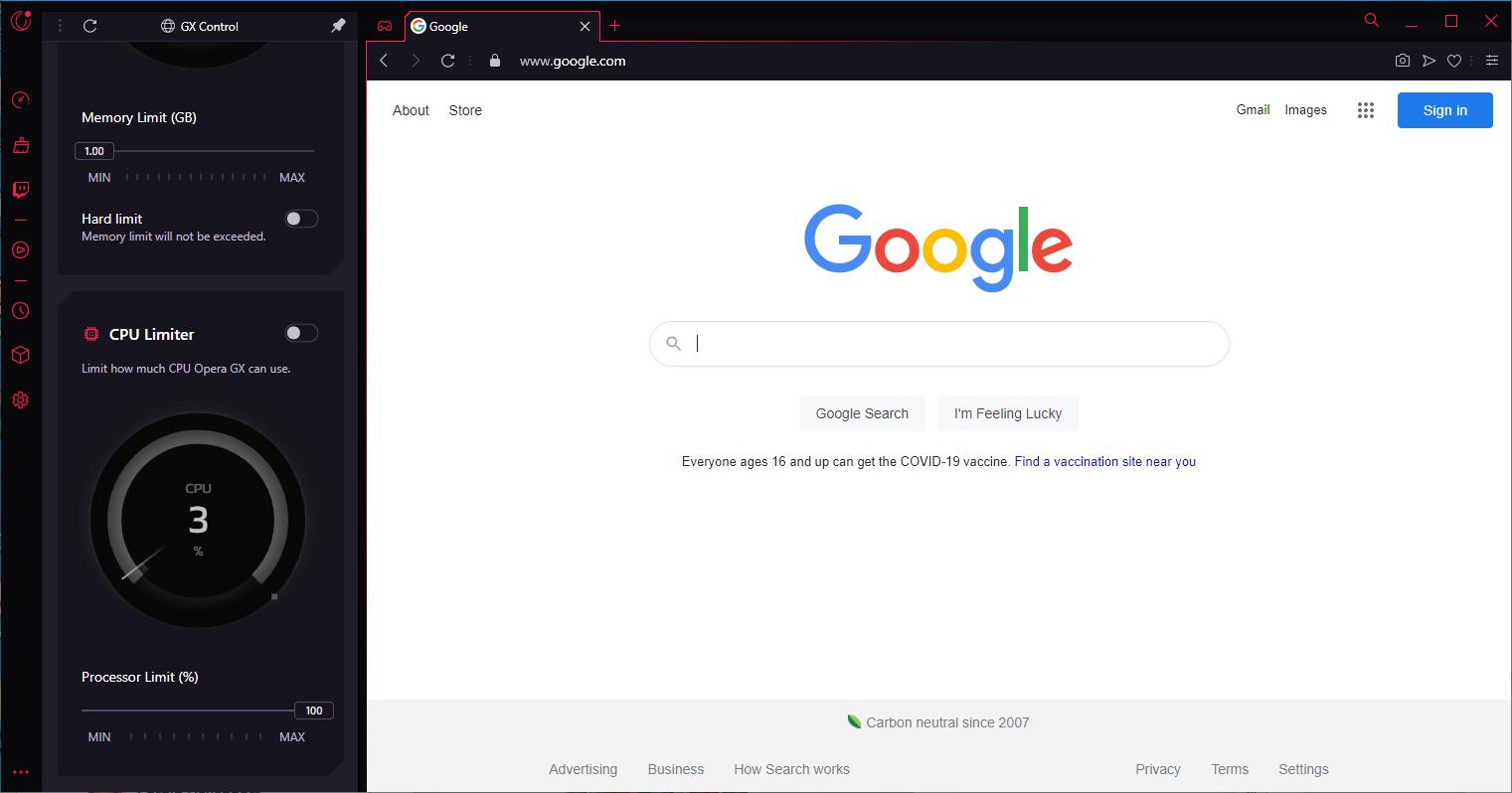
PointnClicker01: My computer does not have any noticeable quirks yet (it’s still quite new so maybe soon) but I do have some funny quirks with my internet browser sometimes. I’m using Opera and many many tabs at once and I’ve realized that my browser decides depending on his mood whether to show me the layout of a page correctly or in freestyle.
People around me keep telling me to use Firefox instead… But honestly? I like these quirks. After all, when I’m feeling stressed, I am also tending to squirl some of the phrases I’m saying. Also, the strange layout even made me curious to ask how the communication between a browser and a website does work. And being curious is one of the most important things to me.
When it comes to work though, I have started to use another browser for some parts to get my work done correctly. However, I know I will never feel as comfortable as with my own browser.
Frindis: I got this woman on my screen in a Santa outfit that appears when I least want it. I mean, I don’t really want her to appear at all, but when I try to uninstall her, she says “you are on my naughty list” and then she turns off my computer. Last night I was playing Warzone 2.0 and just as I was about to get my chicken dinner she slowly walks over the screen while blowing me a kiss. I did not get my chicken dinner! I am never installing freeware from ebaumsworld ever again!
Biggly: The RGB on my CPU liquid cooler* periodically switches off—only when I’m mid-game or in a browser, though. Also, my browser sometimes shows ads for Femfresh after the missus has been on my computer.
*No doubt a pointless extra expense but I was feeling flush at the time. Please don’t judge me.
Source link




