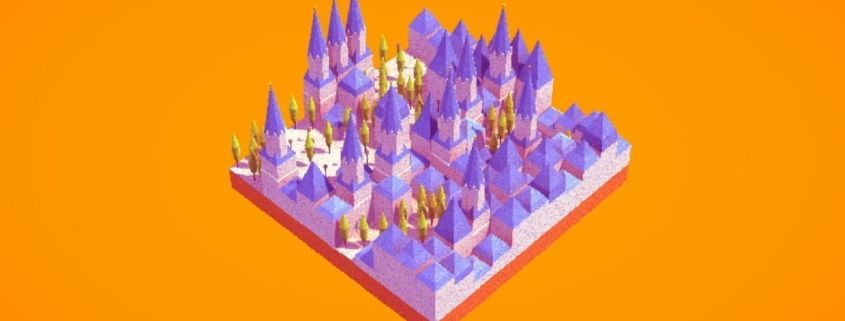The ‘world’s smallest city builder’ just launched on Steam
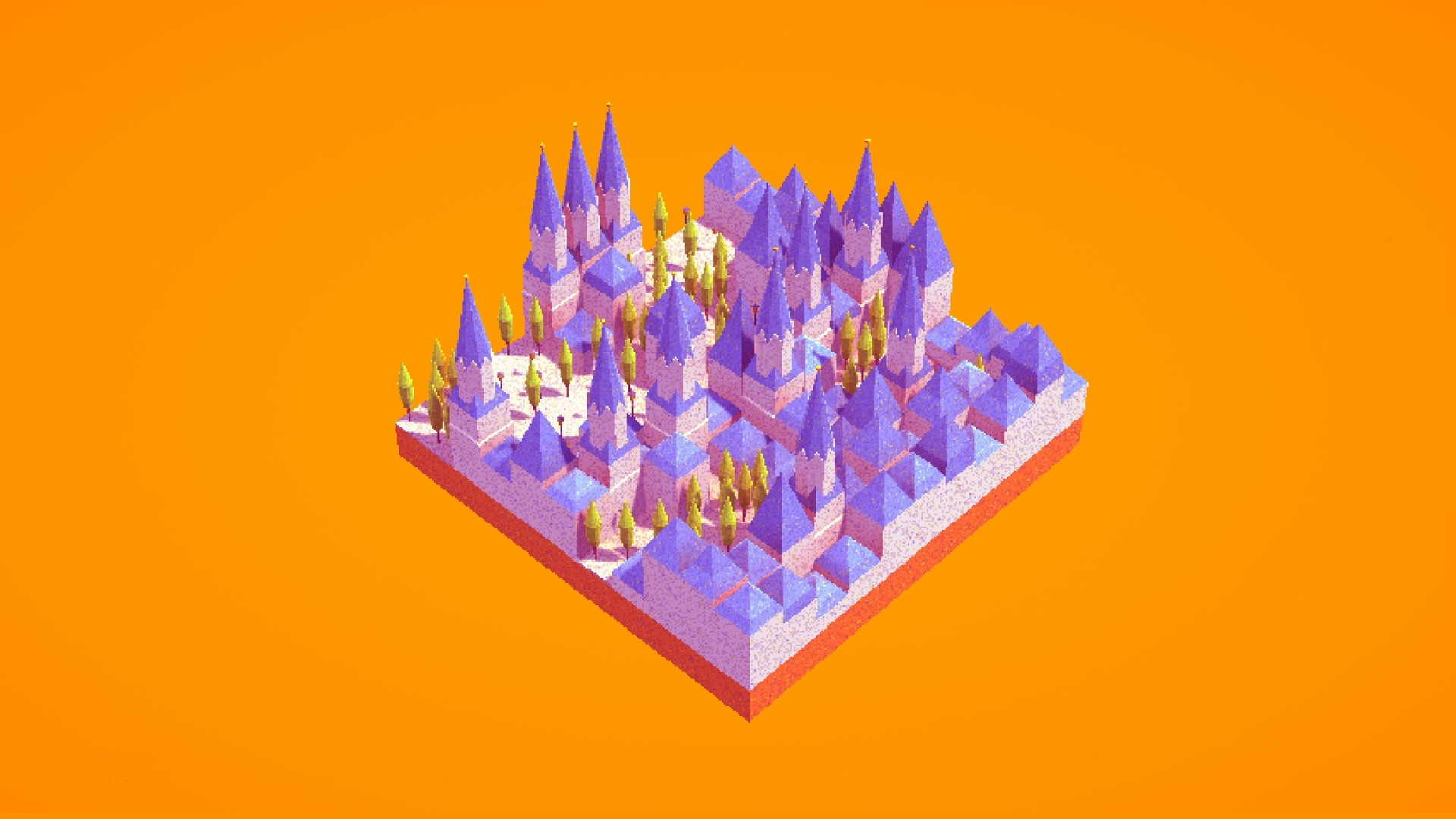
When it comes to city builders, bigger is usually better. Just look at Cities: Skylines, which lets you construct massive, sprawling, skyscraper-filled cities—which somehow still weren’t big enough for players, who were thrilled to find a mod that allowed them unlock every last square of land on the map.
But sometimes you might be looking for something a bit smaller. In the case of The Block, a city builder that launched on Steam today, much smaller. In fact, developer Paul Schnepf calls it “the world’s smaller city builder” and after checking out the trailer above, I have no reason to doubt that claim.
In The Block, you begin with a small square of land with a single structure already placed right in the middle. At your mouse pointer is the next structure ready to be placed, provided it’s adjacent to that first structure in the middle. You can rotate each object before placing it, and the next object must also be touching something that’s already on the grid. You build from the middle outwards, in other words. And no worries, you can skip any of the randomly chosen blocks that you don’t want to place in favor of something else.
The objects to build and decorate your city with range from houses to towers to trees of different varieties, and there’s some lovely little detail in the very tiny towns you build, like benches, parks, and lampposts. There are several different map sizes to play with in The Block, from an extremely tiny square to a relatively big one (though still quite small compared to other city builders). It looks like fun, a soothing zen experience, and it only costs $2.99/£2.09 on Steam, with a 20% discount for its first week.
Schnepf describes it as “a little digital toy” with “no goals or challenges to complete,” and something to help you “escape the rush of everyday life for a couple of minutes.” That definitely sounds like something a lot of us could use. Below you’ll find another suitably small video that will tell you more about The Block and how it works:
Source link